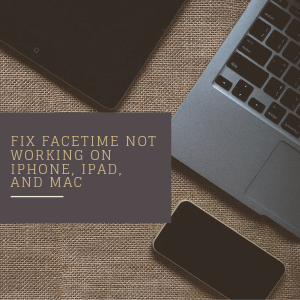Are you someone who uses Facetime on your Apple device quite often?. Well, Facetime is one of the ways to connect with your friends and family. Unfortunately, there are times when things do not go too well with Facetime. It looks like that Facetime is not working for you at the moment. That’s why you decided to search about “FaceTime not working” and landed up here on this page. Well, you are in the right place.
It does not matter what the Apple Device you are using. Whether it’s an iPhone, iPad, or a Mac PC, we would be listing the solutions for all the devices. With that being clear, that being said, let us top into it.
FaceTime Not Working on iPhone or iPad? How Can We Fix
There can be numerous reasons behind it if it is not working on your iPhone, iPad, or Mac PC. So let’s know how can we fix the FaceTime issue.
Check Apple System Server
Check Apple’s System Status for any server errors and make sure to test the associated services like iCloud and iMessage for the status. The culprit is going to be the server, but it is very rare because the company has multiple servers to switch places with the non-responding machine.
Internet Source or Internet Connection
Majority of the time, the culprit stands as your internet connection. I have seen people making video calls, and the mobile internet does not support them at all. Check the mobile connection such as 2G, 3G, and 4G connectivity. If you are connected to the local Wi-Fi, then make sure to restart the phone to fix the error. Usually, Wi-Fi routers run for days without getting proper rest, so it would be a good idea to give the router a few minutes to cool down.
Check Your Apple ID
You must have connected the iTunes, iCloud, or Apple ID to the smartphone. FaceTime requires a fully functional Apple ID connected to it, or else it won’t work at all. I recommend you to check the settings of Apple ID because you might receive a notification regarding it. If someone tries to access it from unregistered location or device, then your account may get locked until or unless you verify it again.
Update Your Device Date & Time
Every major company that offers digital services requires the device to have the right time and date for some reason. It is a security measure that every major digital company does it, and it includes Microsoft, Google, Apple, and other companies. Make sure to update your device date and time, so it does not conflict with the security measure.
Disable Restrictions in iOS
The Apple added parental controls on all devices, so parents can control the content kids are viewing and exploring. Sometimes, the controls come with options that cause a lot of problems. Users do not understand the overall usage and disadvantages of the restrictions, and it is the leading cause of the problem.
- In iOS 11 or lower, go to Settings > General > Restrictions > Disable it.
- In iOS 12, go to Settings > Screen Time > Content & Privacy Restrictions > Disable it.
- For MacBook and Mac computers, go to Apple Menu > System Preferences > Parental Controls > Disable it.
Understand the usage of parental restrictions, and take control over the iPhone, iPad, Mac, and MacBooks.
Reboot iPhone or iPad Device
iPhone considered as a tough device in the world because the consumers can use the device for a longer period without turning it off. I have seen hundreds of people that do not turn off the device, and they use it continuously for weeks.
The device RAM management is excellent, but it does save junk files in the storage and RAM as well. It is essential that the iPhone and iPad should get one hour of rest every single day for better performance.
Resetting all settings from main settings
Software issues are very common on all devices available in the market, and no one can stop it from happening it. Resetting all settings from the main settings is an excellent method to fix the minor software glitch. Keep in mind that you might lose data such as mobile connection settings and other important customized preferences.
Final Words
FaceTime is an excellent video calling app, and if the solutions we have provided above does not resolve the issue, then you better seek assistance from an expert. Go to a registered Apple store for the service, and they will fix the problem for you. In case, if you are under warranty, then the company will get it fixed for free of cost.