Creating a new Yahoo account is an effortless task, and it is a viable alternative for Gmail and Outlook. I created my first email account with Yahoo, and that was in 2007. The Sunnyvale-based email service provider always offered advanced features and a modern user interface to keep up with the rivals. There is no doubt that it gives neck-to-neck competition to other email service providers. We will show you how to create a Yahoo email account and provide complete details on it.
What do you need to create a Yahoo account?
It is essential to prepare for the process, so you can save later and finish the Yahoo account creation task without obstacles. The Sunnyvale-based email service provider faced a lot of challenges from server attacks and data breaches to which they have taken enough measures to prevent from happening again.
- Mobile number (for SMS code verification)
- Your personal details (Full Name)
- Date of birth
- Read Terms & Privacy Policy
Yahoo was acquired by Verizon Media in 2016 and sold 90% stakes to Apollo Global Management in 2021. The readers need to go through the Terms and Privacy Policy to keep a note of, who is accessing your data and how they are going to manage it. Nonetheless, you are ready to create an email account with Yahoo.
How to open a free Yahoo email account?
Follow our lead to make a new Yahoo account.
Remember, the Yahoo account will give access to all related products including email. You don’t have to create an email account and focus on signing up for a Yahoo account only.
- Go to the Yahoo sign up page.
- Enter first name and last name.
- Enter the Email address and a strong password containing one upper case letter, one symbol, and three numbers.
- Enter a valid mobile number to verify the account.
- Enter D.O.B and do not enter random numbers because this is an essential part to recover the account if forgotten.
- Mention gender, and it is optional.
- Click on “Continue” to proceed further.
- The signup page will confirm the mobile number and then click on “Text me a verification code” to continue.
- An SMS is sent to your mobile number, and memorize the 5-digit code.
- Input the 5-digit code on the signup page and then click on “Verify” to confirm it.
- Click on “Done” to complete the process.
- You are redirected to the homepage, and you can access the Mail from the main menu or sub-menu.
- The browser will redirect the page to Mailbox.
That’s how you can create a new Yahoo email account and reap the benefits.
Okay, I have installed the Yahoo Mail iOS app, and yes, you can follow the same tutorial to sign up for an account from a smartphone.
All instructions are relevant and don’t need to perform an additional step on a smartphone.
How to customize Yahoo Mail?
As I have said earlier that Yahoo is not behind the competition. They did add an advanced feature to customize the Mail, according to your preferences.
- Log in to your Yahoo account and then click on “Settings” to reveal the customization tool.
- Choose a color scheme.
- Choose how much do you want to spread the color scheme. I choose the third one, “Dark” as it applies the color all over the panel.
- You can change the message layout, and I prefer “Right” because it views sender details and email within one tab.
- Choose inbox spacing.
- You can allow “Message Tabs”, so you can do multitasking with less effort.
- Click on “More Settings” to customize other parts.
The customization options are designed to improve the visual appearance and improve productivity. I love the color scheme and how it works within the space without compromising quality and productivity. I prefer this layout compared to Google Mail because it is modern and intuitive.
Yahoo Mail on iOS and Android
There is a dedicated Android and iOS Yahoo Mail app available on the official stores. Both apps are listed in the productivity category, and they are available on the official app store.
Yahoo Mail app is advanced and intuitive on iOS and Android devices.
Users can experience the best Yahoo mail has to offer, and you will get maximum software support in the future as well.
I have to point out that the Mail app is slightly better than Gmail, in my opinion. The Gmail app is straightforward, but it lacks that intuitive approach.
Mail app allows the users to add other email accounts, which eliminates the usage of multiple email apps. This feature reminds me of the Apple Mail app, where you can connect multiple email accounts in Mac, iPhone, and iPad.
I was disappointed with the number of customization available in the Yahoo Mail app. I wish they could implement the same color scheme and customizations that I applied in the web-mail client. I didn’t choose a purple color scheme, and it was the app default color, which disappointed me a little.
Nonetheless, Yahoo Mail is focusing on the future, and they are improving the services from time to time. However, I am a little worried about the company being acquired by another financial giant. You should keep an eye on the shifting company waves as these corporate giants have plans to make good use of the user base and customer base.
Bottom Line
We have shown you how to create a new Yahoo account and its popular Mail service. You have a dedicated Android and iOS Mail app available on Play Store and App Store. We want to remind you that Yahoo faced data breaches in the past, and one of my old accounts was on that list. Always keep your password difficult to memorize and change password from time to time.


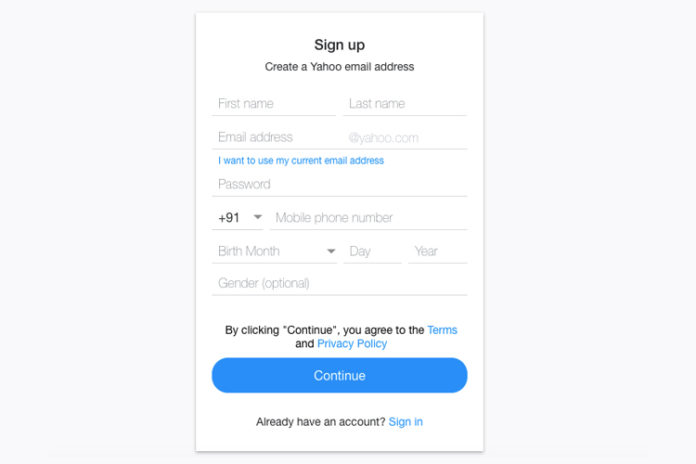
I want to open a yahoo account
Please how can i reset my yahoo mail password?