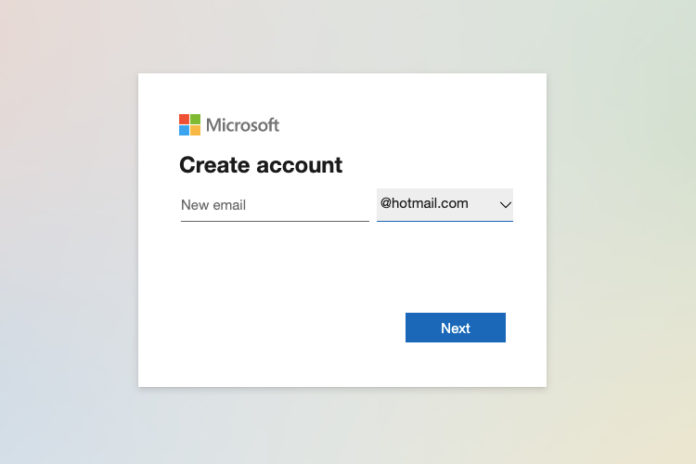Go to hotmail.com and you can send & receive Hotmail emails with Hotmail new account creation, and it takes less than 20 minutes to creating a Hotmail Account. You don’t have to rely on Google’s mail or any other email service providers because Hotmail does a good job. Hotmail is around since 1996 and acquired by Microsoft and they have continued to provide email services to this date.
Follow the guide to make a new Hotmail email account at outlook.live.com/owa/ and connect it with other Microsoft products. Yes, you can use the same Microsoft Hotmail email address to log in to Windows 10 PC, Xbox, Azure, and products.
What do you need to create Hotmail account?
Nobody likes to wait and make basic mistakes that are easily avoided by the users. Follow our simple guide to prepare yourself and activate the account at a faster pace.
- A working phone number that can receive SMS, and you should be able to read the confirmation code on it.
- A recovery email address to reset the password, if you ever forget or lose the account.
- You have provided personal information like full name, address, pin code, and more. You can come up with dummy information but we recommend the readers save it somewhere else, so you can use it during the password reset time.
You have to keep the phone nearby and open the inbox to receive a confirmation code.
If you don’t have a recovery email address then you can ignore it and we will show you a way to create Hotmail without a recovery email.
You can do this on a smartphone browser or desktop browser, and it is entirely up to you!
Create a Hotmail email address for free
- Go to Microsoft’s account webpage.
- Click on “Create free account” to start the process.
- You have two options below, but you have to select “Get a new email address” to continue.
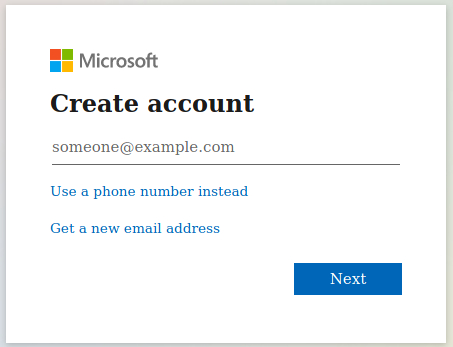
- Choose a new email address name, and it will be your new email address, and click on “Next” to continue.
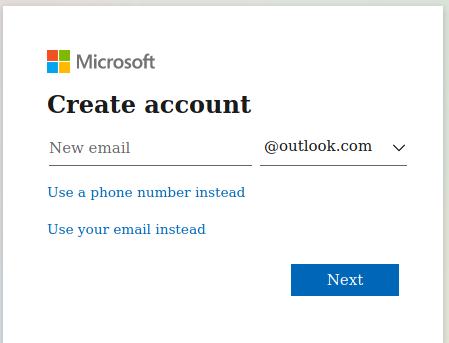
- Click on “@outlook.com” to view the drop-down button and choose “@hotmail.com” and then click on “Next” to continue.
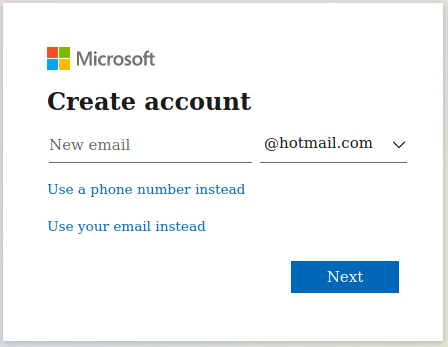
- Create a new strong password that has one upper case, eight characters, and one symbol. You can use the Firefox password generator to create a powerful combination that will dismantle invaders’ minds.
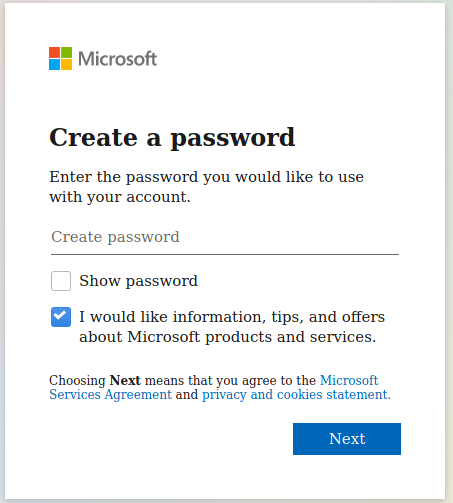
- Click on “Next” once you have entered the password, and you can click on “Show Password” to confirm it.
- Confirm that you are not a robot, and then click on “Next” to proceed further.
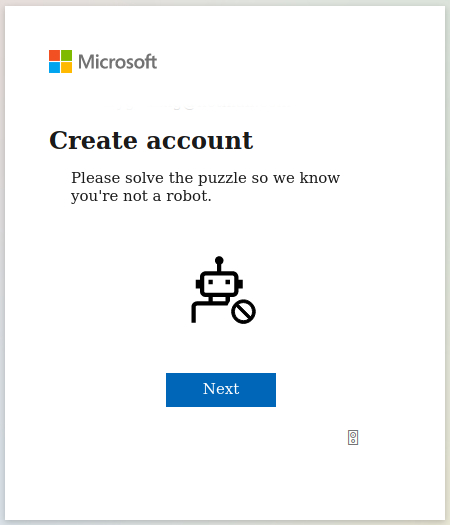
- You have successfully created a new email Hotmail address.
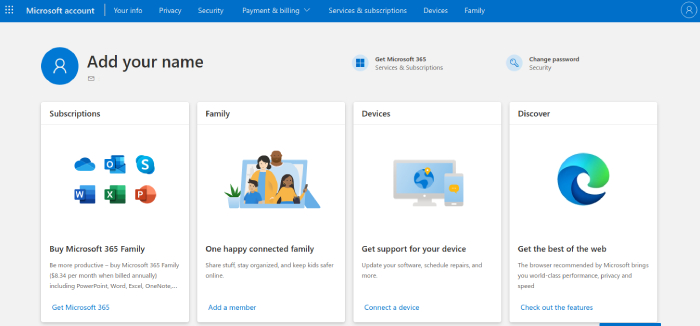
You don’t have to input recovery email addresses or phone numbers and continue using Microsoft services. You can complete the rest of the accounting process like adding a name, profile picture, and more.
We have to give Microsoft props for making the signing up process while pointing out multiple domain selection of Outlook & Hotmail.
How to access Hotmail inbox?
Hotmail is one of the popular email service providers back in the days and it works flawlessly.
Go to the Hotmail website and sign-in using the credentials and that’s it. You may also check our guide on how you can access Inbox using Hotmail account.
You will be greeted by the dashboard and you can perform all actions as you do on all email accounts.
How good is Hotmail compared to others?
Modern users have less knowledge about Hotmail as it isn’t the daily driver for many people, who are active on Google Mail. Microsoft worked on Hotmail for over two decades, and it is a recommended email provider for everyone including individuals, professionals, and business people. You have every single important feature in Microsoft’s email service, and it won’t hold you whatsoever. All email apps and third-party mail programs support it, so you got a feature-rich solution here.
Hotmail is re-branded as Outlook in 2012 by Microsoft because it was a needed refreshment for the users. The developers have changed the design and name but improved the existing features & introduced new functions later down the line.
Hotmail vs Outlook
The outlook is a huge leap towards the future, and Microsoft had to do it because of the competition. The world started to move on to Google Mail in 2008 as the eco-system started to emerge. Yes, it was 2009, when Google started to use the email account for YouTube, Orkut, Chrome, and other products. Popular email ser providers like Yahoo, AOL, Microsoft, and others started to see huge inactivity from the users.
The Redmond-based software giant rebranded Hotmail to Outlook because they wanted to attract professionals.
Outlook sounds professional and has industrial design working people, so it won’t embarrass them to send/receive emails.
The developers continued to work on the product, but it won’t change that you are still using Hotmail with a new name & color.
There isn’t much of a difference between Hotmail & Outlook because the company shifted the focus on professionals. You can use the account to access the online office suite, cloud storage, Windows PC, and more.
Overall, it is a good eco-system for the users, who own Google products and if Windows Mobile OS was a thing then this account comes in handy as well.
Bottom Line
We are glad to inform the users that Microsoft did not ditch Hotmail’s domain name. You can choose the old domain from the options and register a new account with Microsoft and use it with other products as well. We confirm that the Hotmail domain name is not going away anytime soon, do not worry about MS dropping it later down the line.