There are several ways to log in Yahoo mail account, and I will show you how you can access your Yahoo inbox on a wide range of devices. I created my first-ever email account in 2007, and the provider is Yahoo. I have been using Yahoo for a long time, and they have improved the technology over the years, so you don’t have to follow traditional methods anymore.
How to sign in to Yahoo mail on an iOS device?
The American email service provider added a dedicated app for the iOS users in the store, so you can take care of your business from the smartphone itself. You should give the app a try because it will give you the Yahoo vibe, and you can customize it to your liking.
- Open the Yahoo mail app and tap on “Sign in with Yahoo” to start the process.
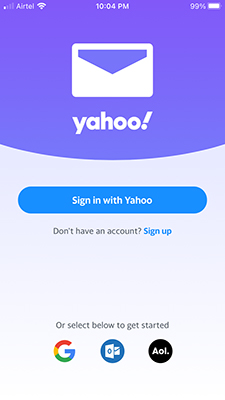
- Tap on the “Continue” button.
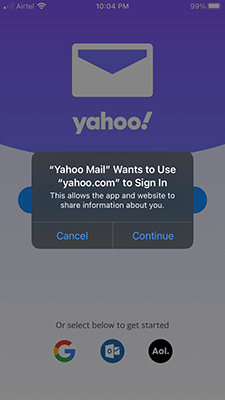
- Enter the email address or username or mobile number.
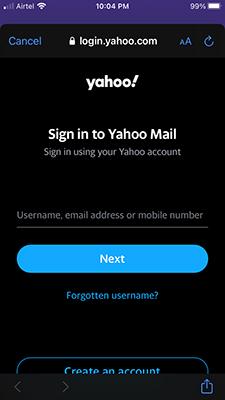
- I entered my username, and it asked me to enter the code received in the registered mobile number.
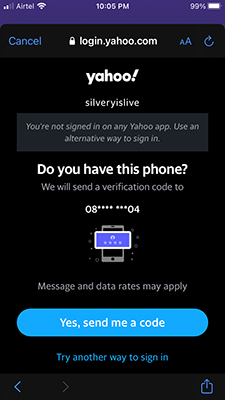
- I entered an email address, and it asked me to enter the code sent to the registered email account.
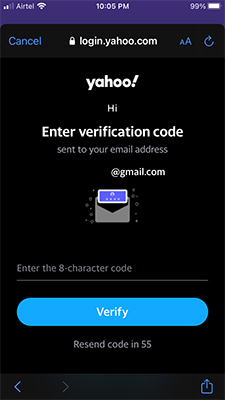
- In most cases, you will be asked to enter the password, so enter the password or code and then tap on “Verify or log in.”
- I entered the code received in the mobile and choose “I’ll keep using the code to sign-in” to access the inbox.
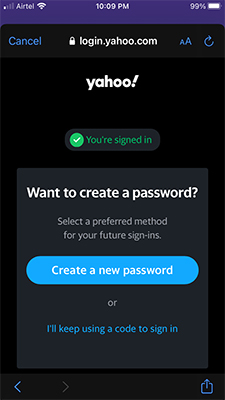
- You have access to the inbox now.
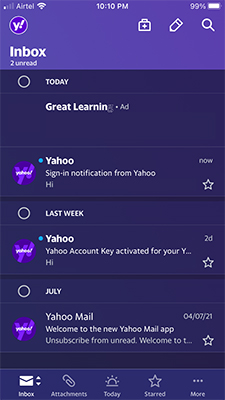
I prefer the app since it offers plenty of customization’s and you can do pretty much everything that web-based email can perform. However, the “try another way to sign in” option didn’t work that is something that I want you to know.
How to one-tap login Yahoo mail?
Yes, you no longer have to enter the password to login into the email account. Yahoo has implemented a feature similar to what Gmail has done on Android devices. It’s a sophisticated feature as you carry the smartphone everywhere.
- Open the app and tap on the profile picture.
- Click on Set up Account Key > Yes.
- Tap on “Got it” to continue.
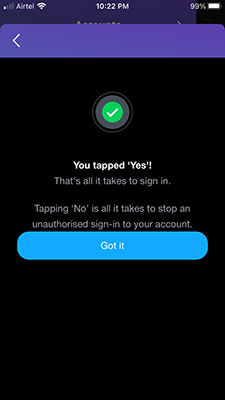
- Your phone number will show up on the screen, and tap on “Enable Yahoo Account Key” to continue.
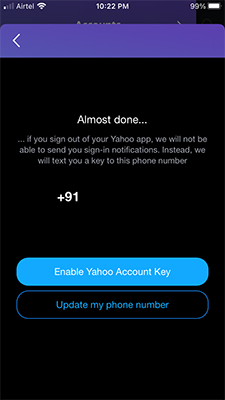
- Tap on “Great, got it” to finish the process.
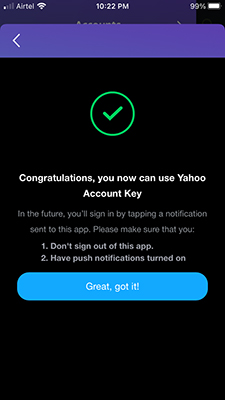
You will get a notification on the iPhone or iPad whenever you try to log in from a new device. Tap on the “Yes” button to grant access to the device and you will be able to view the account securely without a password. You have to allow Yahoo mail to send notifications, so if you disallow it, then it won’t work.
How to create Yahoo mail temporary password?
I was surprised when I found out that you can create a temporary password and allow the users to access inbox with it. In short, you can allow your friend or colleague to access the account without giving them the original password. Let me show you how you can do it in the iOS app, where I have created one-tap login.
- Open the Yahoo mail app and click on the profile picture.
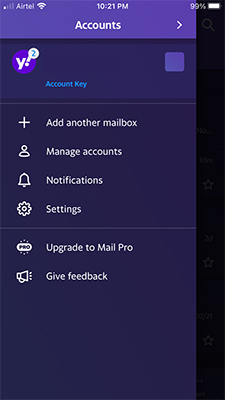
- Tap on “Allow” to continue.
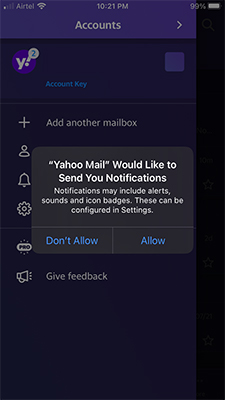
- Tap on “Get an app password” to continue.
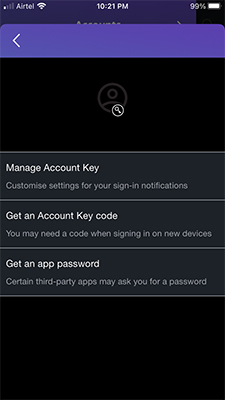
- A new password is generated with an expiry period.

It’s a rich feature in my opinion, where you are not sharing the original password and allowing access to the account temporarily. It’s a shame that you cannot choose the expiry period, and it is valid for 33:00 minutes only.
How to login into Yahoo email on an Android device?
Yahoo did not skip an app for Android users because Android covers the majority of the market share. You can do everything in Android that I have shown in the iOS version. I could not take snapshots here and there because Android OS is preventing it due to security concerns.
- Open the mail app and tap on “Sign in with Yahoo”.
- Enter the email address or username, or mobile number.
- Enter the password and then click on the “Login” button.
- Now, you can access the Yahoo inbox from your Android device.
I could not take the snapshots in Android because it was following a protocol to prevent the security breach. Nonetheless, I ask the users to take a quick look at the iOS tutorial because Yahoo didn’t make drastic changes to the login sequence.
How to Yahoo mail login in desktop browser?
You can log in to Yahoo mail on Mac, Linux, and Windows PC using a desktop-class browser. I will be using the Firefox browser since it’s available cross-platform.
- Go to the www.yahoomail.com or login.yahoo.com mail page, and then click on the “Sign in” button located at the top-right corner.
- Enter the email address and then click on the “Next” button.
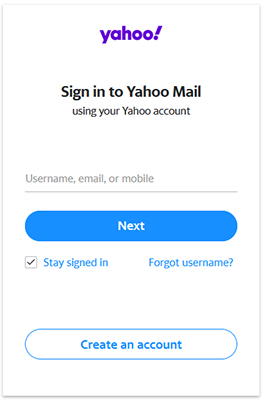
- Enter the password and then click on the “Next” button.
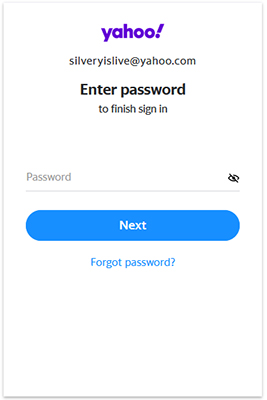
- That’s it, you have logged into the account.
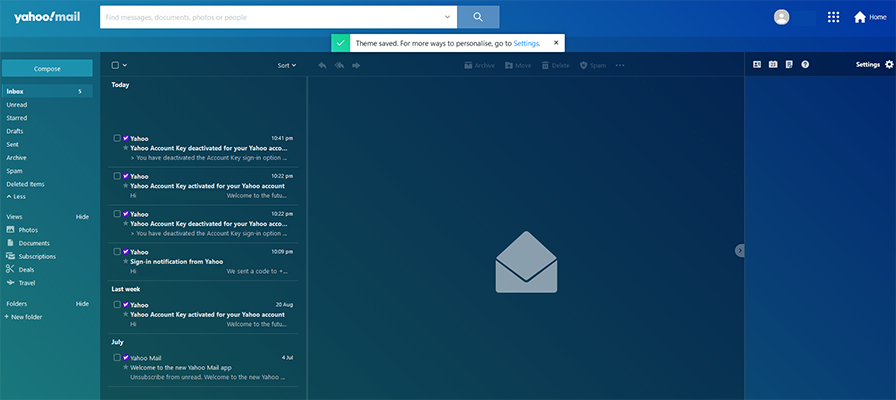
Wasn’t that easy? Yahoo does have security walls that keep popping up now and then due to the previous breaches. You can enable one-tap login from the app, which will help you to avoid security pop-ups.
Bottom Line
I have witnessed Yahoo improving its services over the years, and I have seen the company changing ownership several times. You should keep the security breaches in mind because that has happened in the past and it has jeopardized my first account. It was difficult to recover the account after the security breach because Yahoo was skeptical and created a difficult approach for the users to reclaim the account.


