Replying to an email or Facebook message requires an internet connection and realizing that Cellular Data not working can be disastrous. Apple manufactured iPad & iPhone with cellular capabilities. iPad also comes in the Wi-Fi variant, and cellular functions are not available in some variants. Make sure to check whether it supports physical SIM card slot and E-SIM.
Solving the network-based problems should be easy on iPhone devices because they have the necessary options to keep them clean from errors. Of course, I’m not including third-party solutions in the tutorial because they might not be suitable for readers who are concerned about privacy.
How Do You Fix Cellular Data If Not Working
Whenever I believe that the problem is occurring from the network end, then I always approach customer care for further support. Believe in your instincts and start working on it to ensure that you are not making any mistake. Of course, you can follow our solutions because they are official. I recommend calling customer care to make sure that there isn’t any problem with the selected package.
Outdated Carrier Settings
When was the last time you checked for carrier settings? Trust me. I haven’t checked for it in a long time. Nothing happens automatically on Apple devices because the company believes in privacy and device owners’ consent. Device owners have to set-up and update the phone settings manually because that’s how you stay up-to-date on Apple machines.
- Click on the “Settings” and then go to the “General.”
- Go to the “About” section and scroll down until you find “carrier” options.
- Tap on an update to apply new settings on the phone.
Many networks don’t provide settings for Apple because they don’t support the technology. You can always request updated settings via SMS, and this has been the traditional method for decades. Almost every telecommunication company supports the SMS settings method and Google for further information.
Reboot to solve Cellular Data Problem
In Asian countries, millions of customers rely on prepaid services. Unlike western countries, they don’t follow post-paid services or contract-based network services. I always had 2G,3G, and 4G connection problems after quickly recharging using applications. The internet connection shows up in the top bar, but it doesn’t work at all.
- Press the power button for 4 to 5 seconds.
- The confirmation notification will appear on the screen.
- Slide right-side to turn off the phone.
Give at least one minute of cool down and then turn on the phone. Do not force the phone to wake up for weeks. Even the toughest hardware requires a good amount of sleep once a week. Make sure to turn off the device when you don’t need it.
Check Your Cellular Network Coverage
Apple-designed the iPhone & iPad to function normally in different parts of the world. They offered options that might seem unnecessary for a specific country. For instance, “roaming” is a specific option in a cellular connection, but it is not required in my country. All telecommunication companies offer to roam free packages, but it is a necessity in a few countries.
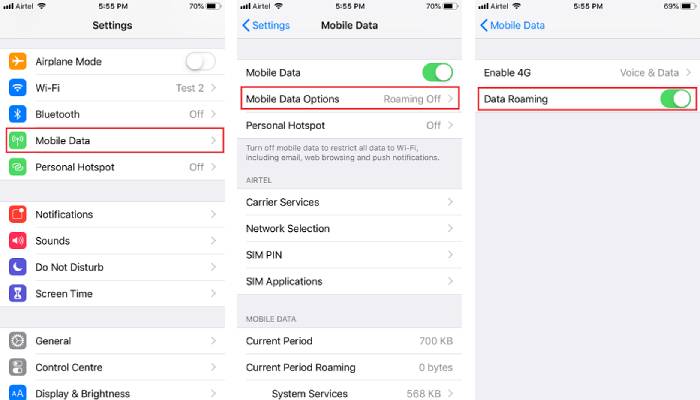
- Go to “Settings” from the menu.
- Tap on the “Cellular” or “mobile data” option.
- Click on “Cellular Data Options” or “Mobile data options” to proceed.
- Tap to enable “Data Roaming.” By default, the option will be turned off, and I manually turned it on.
Double-check, whether “Mobile Data” or “Cellular Data” is turned on. The options remain hidden until or unless you are allowing the data connection enabled.
The name of the functions may differ on iOS versions. Apple has written different languages for countries, and it may sound and look different in other devices. However, the technology remains the same, so follow the instructions carefully.
The Final Resort (Reset Network Settings)
The last resort is resetting network settings, which will erase the old configuration haunting the phone for a long time. Maybe, the time has come to remove the old configuration. Remember, resetting the old network configuration includes Wi-Fi saved network and all forms of network-based data. I don’t think it is recoverable, and if you don’t remember the Wi-Fi password, then start working on it right now.


