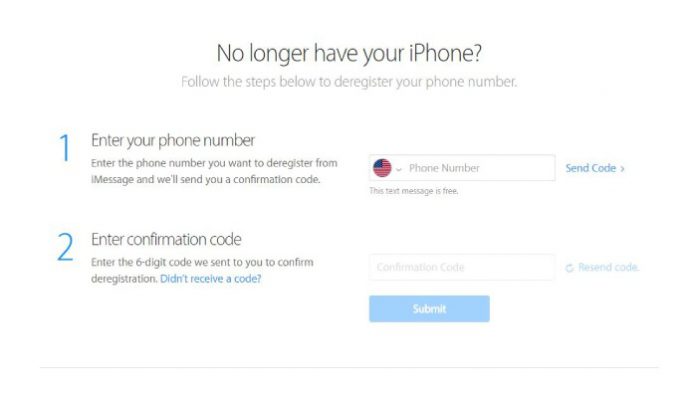Apple provided proper functions to deregister iMessage from iPhone and iPad. Many smartphone customers are switching to a non-Apple device, and it will result in missing SMS/Text messages coming from an iPhone or iPad. You could be in the imagination that something went wrong from your end and unable to solve the problem. Registered iMessage users will appear on the list, which will result in other iPhone or iPad users thinking that you are available on Apple’s unique texting platform.
Customers can de-register iMessage to remove the profile from the system, and other Apple users cannot send messages anymore. iOS offers two official methods to accomplish it, and I will show the readers two methods.
Many customers are selling iPhone’s or iPad’s online, and they no longer have access to it, so Apple provided a secondary option as well. I will also explain and provide proper instructions for it. Don’t worry about the third-party programs because we aren’t using them right now, and focusing on official and safe solutions only.
Unlink my Number from iMessage on iPhone and iPad
You could be using an iPad or an iPhone, but the instructions will remain the same. Currently, I’m using iOS 12 devices, and the guide will support the modern operating system. By turning off in the iOS device will remove the old profile out of the system. Of course, you have to remove the SIM first and add a new SIM. iOS will detect the changes in the mobile number, and it will stop the services immediately. However, you have to follow our instructions to deregister it from the iDevice.

- Tap on the “Settings” from the menu.
- In the settings, find the option “messages” and then tap in it.
- Tap on the “iMessage” option to disable it.
I have already disabled it, and that’s why it is showing the greyed-out button. If you want to register the new mobile number, then tap on the option to re-enable it.
The iOS device will ask for permission to send SMS to the Apple servers, and carrier charges may apply. By turning off the options, it will deregister the old mobile number, and you have to remove the SIM from the tray. Add a new mobile number and activate iMessage without any issues.
Activating iMessage isn’t enough to put an end to the profile because FaceTime also comes in the same equation. If the previous device owner activated iMessage and FaceTime on the phone, then you have to deregister both features. In this case, the instructions will remain the same, but function changes, and it should be easy to follow.
- Click on “Settings” from the menu.
- Tap on “FaceTime” located below “Messages.”
- Tap on the button to disable it and keep it disabled to deregister the mobile number from the phone and Apple servers.
Deregister Phone Number from iMessage online
The company provided an alternative method for customers who no longer have the phone physically. By visiting the official website, you can remove the iDevice listing from the SMS platform, and Apple will remove the profile permanently.
Make sure to have access to the mobile number for verification purposes. An active internet connection is required for the process, and it should be reliable, or you have to start all over again. I confirm that you don’t need to have access to the iDevice physically.
- Launch a mobile browser or a desktop browser.
- Visit the official page and scroll down to the section where it says “No longer have your iPhone?” and you will find the rest of the options there.
- Select the country code and then type the mobile number. A confirmation SMS will be sent to the registered number, and you have to copy the code.
- Now, enter the received code in the empty field and then hit “SUBMIT” to proceed further.
In a few moments, Apple will delist the mobile number from the servers, and you have to be patient while the action is in process. Apple may not be able to reach your phone on time, and in such cases, you can request another code by clicking on “resend code.”
Does Resetting the Device will Deregister iMessage?
Resetting the iPhone or iPad will remove SMS data or conversation data. The source of the data is stored in Apple servers, and they won’t remove it automatically. The policy of the iMessage & FaceTime allows full control over the profile, and they won’t remove it without account owners’ consent. Customers have to delete the stored data manually, and they don’t sign-up or remove the account automatically.
In short, the mobile number owner must remove the Apple SMS texting platform service manually, and they provided enough official methods. I have provided enough instructions for beginners to delete and recreate a new account from the same device.
Bottom Line
We did not include third-party solutions in the process because they could potentially expose your data or record conversations in personal servers without the account owner’s consent. I highly recommend the iDevice owners to approach official methods because they are faster and safe.