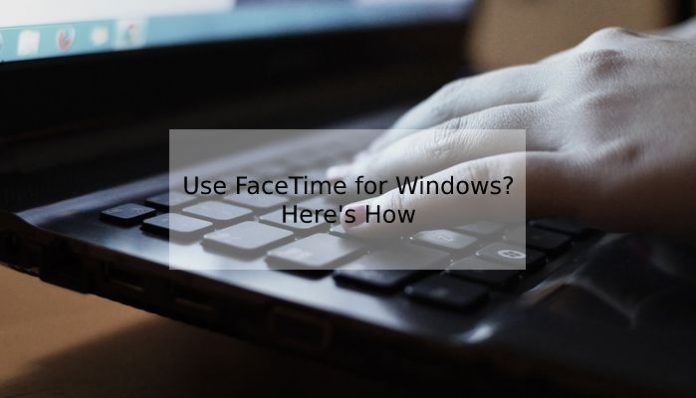FaceTime for Windows PC is a dream for millions of consumers, who are using an iPhone and Windows. Apple manufacturer developed FaceTime to introduce video calling and group calling solution. The hardware and software company started to roll out premium quality visual calling feature via official updates. Officially & non-officially, Apple’s FaceTime is not available on Windows PC.
Can you get FaceTime on a PC Computer?
FaceTime is part of Apple, which the company always used as a medium to attract new consumers on the platform. Apple manufactures premium designed phones, unique operating system, and services/applications.
The software department successfully patented & copyrighted the FaceTime. They do not want third-party developers & rival companies to redesign and avail their unique services on a cheaper platform or non-Apple platform. That’s why FaceTime is not available for PC and Windows. Check it out our recent article How to use FaceTime on your Android phone.
6 Alternatives to FaceTime for Windows Computer
1. Google Hangouts
Google practically involves itself in every digital category as possible. Video calling is a category that they are targeting for a long time now, and they released Google Hangouts solution. You need an active Google account to start using Hangouts, which is a free solution offered by Google.
Google Duo inspired by Hangouts, which explains the video quality and audio quality of the service, and you cannot compare it with other similar PC products. On Android phones, Google Duo replaces the application, but you can download it separately on the play store. Hangouts allow texting, file sharing, voice calls, video calls, group calls as well.
2. WhatsApp Web
WhatsApp is a popular instant messaging application for Android & iOS. It developed an innovative solution for consumers, where they can access all advanced features, communicate and share files using the platform.
The WhatsApp Web requires an active internet connection on desktop-class Chrome browser or Mozilla to provide excellent stability. Of course, bandwidth does matters here, but you have to keep your smartphone connected to the internet to make sure that the phone owner is aware of the connection.
3. ooVoo
The instant texting platform ooVoo is definitely changing the direction from instant calling features to other aspects. The company is planning to focus on providing downloads of apps, freeware, and cross-platform applications.
Originally, ooVoo is an exceptional HD video calling, texting, and voice calling application available on cross-platform. Fortunately, ooVoo provides dedicated software for Windows PC that consumes below 50 MB after installation.
4. Wire
The wire is an underrated solution because it is a premium service, where the consumers have to pay for the services. The wire is a great solution for business people and authority because it provides end-to-end encryption, so none of the personal information is going anywhere.
The secure messaging platform offers stability and excellent communication services. You can make high-quality video conferences using the Wire platform, and no one can track it. Share hundreds of files via the platform and make sure the third-party people cannot access it. The modern design will keep up with the trend and maintain class throughout the conversation.
5. Facebook Messenger
Facebook is a social media giant that introduced video calling features after the users on the platform started to demand it. Messenger is an all-in-one application, and it requires no explanation whatsoever.
Coming to the voice quality, and video quality, I experienced that FB needs to improve it. It could not bring HD quality despite having 50+ MBPS connection. The web application and portable app don’t provide HD quality, and there’s always room for improvement.
6. Viber
Viber offers video calling functions, voice calls, instant messaging, etc. Over the years, the developer’s added stickers, GIFs to the platform and it turned communication much more elegant. It provides multi-platform application such as Windows program, macOS, Android, iOS, and more.
Have you ever heard of Chat Extensions?
Chat extensions are preinstalled on the platform, and it provides sharing options so that you can send a Picture, Video, Documents, and other stuff on the platform. At least, the sharing option is not missing out from the application.
Bottom Line
FaceTime alternatives work for Windows PC, and it may not stand in the same stage as Apple’s video calling application.