The “message blocking is active” is a common problem that occurs in T-Mobile & similar telecommunication networks. Apple is a software & hardware manufacturer, who has sworn to provide unique and premium products to the customers. The premium aesthetics can be seen in software and the American company replaced many generic terms that were used by the competitors in the devices.
We are going to address the problem “message blocking is active” that is happening in your device and resolve the issue without external solutions. There is a strong meaning behind the error and it can happen on Android and iOS devices because this is an error triggered by the network to notify you.
What is iPhone Message Blocking is Active
How can you solve the problem without learning the cause of it? None of us wants to face the same situation again and if it persists, then we should be able to counter it immediately to stop further complications. We have listed down numerous reasons for the problem and you can confirm the error.
- The problem is a response to the undelivered message.
- Your recently sent text message has been rejected or unsent due to technical problems from your end.
- If this is happening frequently then the error is caused by the error you created.
As we have mentioned earlier, several contributing factors could lead to Message Blocking is active. We are going through each of them to ensure that this won’t happen again in your device.
Unblock Recipient
If you have blocked a mobile number on the iPhone or iPad, then it will trigger the error on the screen. The network or the device is trying to alert you that you have blocked the number. Unblock the number to fix the problem and we have provided a short guide that will take you through the process.
- Tap on “Settings” to begin the process.
- Swipe down to tap on the “Phone” app to continue.
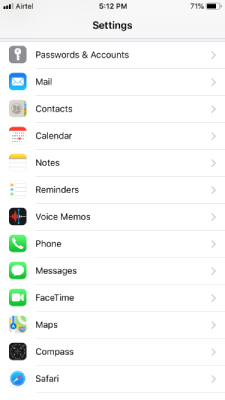
- You have plenty of options on the screen and then tap on “Call Blocking & Identification” to continue.
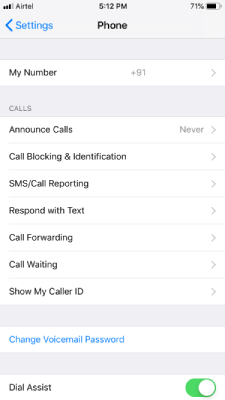
- There is plenty of phone number that has been blocked by the iPhone.
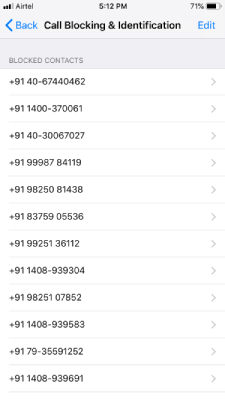
- Click on “Edit” located at the top right corner to continue.
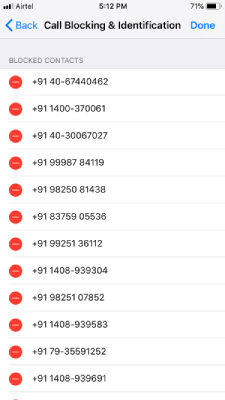
- Tap on the red button to reveal the “unblock” number.
- Click on the “unblock” button to remove the number from the list.
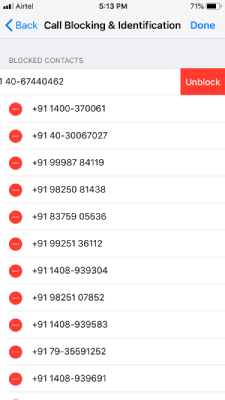
You don’t have to reboot the device and start the texting process all-over again. Do not worry, if this solution doesn’t work because we have provided other solutions. Do not get surprised if you find a number on the blocked list because it could have been a mistake.
Send Plain Text Message
Your carrier might be having a problem sending MMS or message with multimedia in it. Most of the telecommunication network has the technology that enables the users to send a multimedia message to the recipient but it could have trigger anti-spam error.
Now, send plain text SMS to the recipient for successful delivery and make sure to skip all sorts of media files like Image, Pictures, Document, Videos, and more. Don’t even try to send unknown file formats because the carrier may flag it.
Blocked
T-Mobile & iPhone is not able to send the SMS to the recipient because the receiver has blocked your number. The telecommunication network reports undelivered messages and notifies you by sending “message blocking is active” feedback. Many carriers have this feature enabled to notify the users about the failures. The message cannot reach the recipient’s inbox because you have been blocked. Contact the recipient for further information and ask them to unblock in the Android or iOS devices.
Bottom Line
We have shown you many official methods to solve error and none of this helps in your case, and then contact customer care support. Your carrier has answers and they might be responsible for the error and let us know which solution worked for you in the comment section below.


