iPhone and iPad are not charging when it’s plugged in, and you are unable to figure out the problem. Smartphone charging problems have been faced by almost every consumer in the world and it’s very common among iPhone/iPad users. Don’t fall under assumptions that the lighting port or USB-C port is dying and requires a replacement. We will explore several solutions to figure out why iPhone is not charging and avoid third-party solutions in the process.
Fix: iPhone and iPad won’t charge when it’s plugged in?
Your iPhone is a powerful device, but it’s the software that utilizes the hardware to the maximum extent. Apple offers five years of software support, which is matched by Google’s Pixel lineup only. Your device stays in a similar condition for almost five years, but I wouldn’t say the same for the battery.
- Faulty Cable Management IC Chip
- Power Brick
- Faulty Charging Port
- Faulty Charging Cable
Apple offers MFI Certified cables and power bricks in the market, which are much cheaper than what you get on the official website. Amazon Basics lighting cable and buy an original power adapter from another reputed brand.
Weak Battery
Maybe, it’s time for you to replace the battery in the device, and I will show you how to check the battery health.
- Open the Settings and choose Battery.
- Tap “Battery Health” to view more.
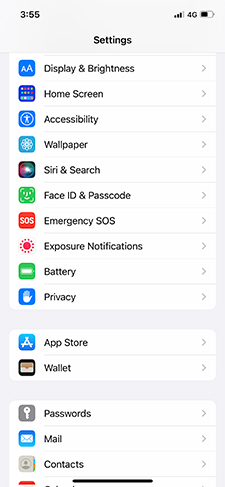
- The battery health is at 100%.
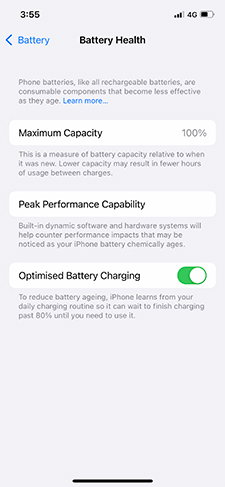
You can book an appointment with Apple Service Center and replace the battery with a genuine Apple battery if your battery health is not good. Don’t go with an aftermarket battery since it doesn’t cost you a lot of money, and it’s worth it.
iPhone or iPad Stops Charging at 80%
The iOS system stops the power brick at 80%, and there is a reason behind it. Many smartphones get overheated while charging, and iOS device is no exception here. The software prevents the device from charging to prolong the battery health and to save internal components.
You can’t do anything about it, but you can take measures to prevent it from happening in the first place.
- Tap on the Settings > Battery > Battery Health.
- Click on Optimised Battery Charging to disable it.
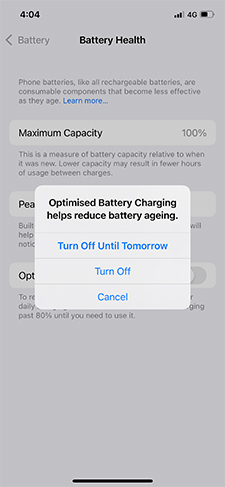
- Choose one option.
- Turn Off Until Tomorrow
- Turn Off
- Cancel
- I selected “Turn Off“.
Reconsider the options because the iOS software is trying to save the battery from degrading at a faster pace. The software will optimize the battery to slow down the degradation process.
Uncertified cable or Apple Accessories
I charge my iPhone with an uncertified cable, and I frequently get a notification. However, iPhone rejects the cable directly without informing me, and it happens daily.
You will never find out why iPhone is not charging when plugged in because the iOS device doesn’t even tell you. The device stops charging instantly, and you end up puzzling about it.
Buy MFI Certified or OEM or Apple Certified Cable from the official site.
Go to any reputed online shopping site and purchase Apple Certified Lightning Cable under $10.
I envy USA consumers because the pricing of the accessories is lesser compared to what the Indian market offers to us. Nonetheless, you have multiple options from different brands, and make sure to go through the reviews below. Never purchase a cheap non-certified power brick because the repair cost is unethically expensive when compared to the accessories cost.
Dust Particles
The iPhone that I’m using to make tutorials like this one was not charging. I picked up the iOS device, and I tried to charge it, but it was not working due to poor maintenance.
The charging port had dust particles in it, but I knew it’s not damaged whatsoever. The charging cable is sitting in the iPhone correctly, but the feeling was not right.
Note: Never try to clean the charging port yourself and let the professional take care of it.
I visited an experienced mobile engineer, and he cleaned it efficiently without damaging the internals. Do not take the cleaning process lightly because it can rip off the lighting port in the iPhone. Reach out to a professional to clean the iPhone, and it will cost you less than $5 for the service.
Faulty Power Adapter
The power adapter plays a crucial role in charging the device efficiently and it can overheat the internal components. The iOS software will stop the power coming through the cable, and it is happening due to faulty power brick.
I won’t ask you to try another power brick or such, but you can purchase a power bank manufactured by a reputed brand. Good quality power banks have protection layers, and they won’t overheat the device.
You can purchase a good-quality power bank, which is the safest option for budget-restricted readers. I would go with the power bank since most of the iPhones don’t have batteries above 5000 mAh.
I can’t suggest a power bank since I don’t know where you are coming from and the markets have a wide range of products available in different parts of the world. Research or buy Apple Certified Power Adapter from the nearest store.
Update iOS or iPadOS Software
Battery drain is a common problem with new updates, but it is rare to have charging problems with the latest iOS version. Nonetheless, I recommend the users update the iOS software to the latest version.
A Wi-Fi network is recommended to update the iOS software. However, your iPhone should have a minimum of 90% battery life for the update to proceed. Consider the next solution if the iPhone doesn’t have enough juice left in the device.
Corrupted iOS Software
Yes, iOS software is not perfect whatsoever, and it is prone to corruption. We don’t know what is causing the software to behave like this and preventing iPhone/iPad from charging. You can erase the iPhone and then set it up as new or update the software.
Your iPhone/iPad will restart, and the Apple logo shows up on the screen. The progress bar shows remain time to reset all settings in the iOS device. The device will boot back into the Lock Screen and try to charge the iOS device again.
What’s next?
I want to ask you to restore the iOS device, but the charge left in the tank is not enough for it. You are left with no options but to meet Apple’s authorized engineer. Avoid third-party repair stores and approach Apple Service Center first to find out the iPhone condition. Let us know which solution helped you to resolve iPhone not charging when plugged in.


