AirPods are beyond doubt extremely popular among iPhone users and music lovers. They were introduced back in 2016, and since then they became one of the most favourite wireless devices.
To be honest, AirPods are one of the best devices that you can buy in 2022, as they bring active noise cancellation, a comfortable fit, and an improved design.
AirPods come with a wireless charging case and offer an ultimate redesigned headphone experience. They’re automatically on and always connected.
Moreover, they have sensors that recognize the ear, and when you pull them out they pause automatically. Most of the users would say that Airpods work like magic.
However, like any other electronic device AirPods do have a few flaws and malfunctions. The most common malfunction is that AirPods keep pausing when you are listening to music, podcasts, or any other form of audio, while making a long walk, traveling, working out at the gym, etc.
It is a bit frustrating when the music stops playing automatically, but it is not a serious issue and it should not discourage you from buying them.
Two of the most common causes of AirPods’ automatic pausing are the malfunction of the ear detection sensors and the poor Bluetooth connection. However, more factors may randomly pause the AirPods.
The good news is that most of the causes are easy to solve. The most difficult part of the process is identifying the factor that automatically pauses your AirPods without your intervention.
Why do Airpods Keep Pausing: Causes and Solutions
It is common for Airpods to stop working when they fall out from your ears, as they have sensors that make them pause automatically. However, if you noticed that your AirPods keep pausing unexpectedly while using them some more factors may cause this malfunction.
1. Proximity
One of the most common factors that can pause the AirPods is proximity. The AirPods need to be close to your smartphone as they can easily lose the connection.
The closer they are together the better function they will have. It is about two devices that work one along with the other, and if you keep them apart then you will definitely lose their flawless connection.
Apart from the automatic pause, proximity may also cause cracks in the sound while using your AirPods. Did you expect both the devices to work perfectly if you have them miles apart?
For best performance, make sure you have your iPhone and Airpods 30-60 feet apart. Of course, you need to avoid having obstructions, like thick walls and doors, between them.
2. Automatic Ear Detection

It doesn’t matter if you listen to music, some podcast, or any other media; AirPods are designed to pause when they lose the fitwith the ears. However, this is a fact that most users don’t know and they think that their device is defective.
All AirPods have integrated sensors that are able to detect contact with the ears, and if they lose the touch with them then they will pause automatically.
However, if you notice that the automatic pause keeps happening without any lost contact then you need to try and turn off the Ear Detection by using the steps below.
How to stop the “Ear Detection”
- Go to your settings and click on Bluetooth.
- Next, click on the “i” icon next to your AirPod
- Turn off the Ear Detection feature from the menu.
After going through those steps head back to your music and check if the connection will get disrupted again.
Keep in mind that when you turn off the “Ear Detection” your AirPods will keep playing even if you pull them out of your ears. You always need to remember to turn them off manually or stop the music, to save your AirPods battery and life.
3. Connection Problems

Connection plays an important part in the flawless functionality of all devices. Both your AirPods and your smartphone are not going to work well without a well-established and strong connection.
When you are trying to reconnect your AirPods with your smartphone, you first need to place them on their charging case for 20 to 30 seconds.
If this step doesn’t work then you need to disconnect them entirely from your phone. Preferably, you need to unpair them and then try to pair them again.
How to Unpair the AirPods from the Smartphone
- Go to your smartphone’s Settings and click on Connections.
- Click Bluetooth settings and Un-Pair the device from the menu.
- Then try to reconnect the devices and check if the issue has been resolved.
Usually after following the steps above both devices should work perfectly together.
A good way to determine whether the Bluetooth connection quality is strong or is the cause that keeps pausing your AirPods is to connect a different Bluetooth device to your smartphone or wire different headphones and check if the problem persists or if it is a software device issue.
You can then reconnect the AirPods, to check if they are still pausing randomly. If the issue persists only when you use the Airpods then probably it’s an issue with the Bluetooth signal.
4. The Double Tap Action

AirPods allow you to pause any media that you hear by double-tapping their sensors. Most of the users double-tap the sensors by accident and pause their music, podcast, or video.
However, “Double Tap Action” is a feature that you can customize according to your needs.
To check the options, go to your smartphone’s Settings and choose what you want to happen when you double-tap your AirPods.
On your Setting you will find the following options to choose from:
- Use Siri to manage your content
- Play, stop or pause the content
- Skip to the next or previous track
5. Low Battery Problems
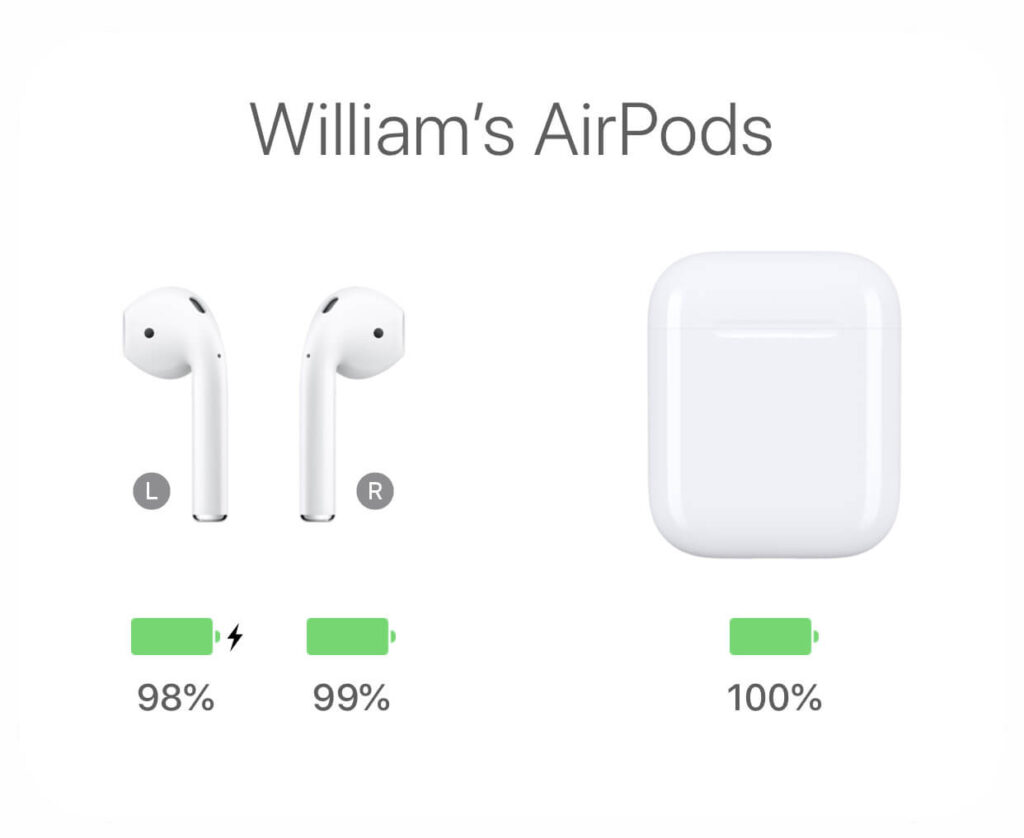
When the AirPods battery hits the red levels you will definitely witness a lot of malfunctions.
AirPods have been set by the manufacturers to pause your media and alert you about the low battery levels almost every 20 seconds. Having your music paused every 20 seconds can be quite annoying!
Unfortunately, this cause doesn’t accept any solutions. The only thing that you can do ischarge your device immediately.
It is easy and fast to charge your AirPods. The only thing that you need to do is to place them back into their charging case and plug one end of the charging wire into the device’s USB port and the other into a socket or any other power supply.
When your device starts getting charged you will notice a small flashing indicator light.
6. Hardware issues
One of the most common causes that lead to AirPods malfunctions is if something plays with their electronics.
The most ordinary way for your AirPods to develop serious hardware issues is if theyget wetor if you drop them on a hard surface.
If your AirPods suffer from any serious drop or dive then there is a high chance of start pausing your media automatically and without any obvious reason.
It is better to avoid any physical damage to your AirPods as their electronics are quite tricky. An excellent way to protect your AirPods is by buying a protective case that will keep them safe at most of the drops.
Moreover, another factor that may affect the AirPods’ hardware system is the wax and dust from our ears.
Cleaning your AirPods regularly will definitely help you avoid most of the hardware issues. However, cleaning your AirPods is also beneficial for your personal health and hygiene!
7. Outdated device settings
A lot of interruptions are expected if your smartphone has outdated or wrong settings. The best way to avoid all those interruptions is to make sure that your smartphone, the Bluetooth, and the software settings are up to date.
Disconnect your AirPods, go to your smartphone’s settings and update all your primary software settings and Bluetooth; then pair your AirPods again and check if they are still get disrupted.
8. 3rd Generation or AirPods Pro
Another significant factor that affects the connectivity and keeps pausing your AirPods is the exact AirPods model you use and the device that you connect them with.
It is worth mentioning that 3rd generation AirPods and AirPods Pro, have features that you can not find on older models and devices.
Sometimes it is hard to connect those two models with older smartphones, and if you manage to the connectivity may not be that strong.
Before buying your AirPods check that they can be connected flawlessly to your smartphone. Check the specs of both devices and see if they are comparable. You don’t want to make an expensive purchase that will not keep you happy!
What if nothing of the above resolves the pausing issue?

It may be the pausing issue, or you may notice that your AirPods do not appear in your Bluetooth settings no matter what you do. Resetting your AirPods may solve every serious issue that you may face.
Steps to Reset the AirPods
- Make sure that your AirPods are well situated on their charging case.
- Then flip the case lid open and move your device close to the cover.
- Choose the AirPod option and click on the “Forget this Device” option.
- When the AirPods are disconnected, hold down the device’s setup button, which is placed at the back of the charging case, for about 15 seconds or until you see a flashing indicator light. This is the action that will reset the AirPods.
- Now continue by re-pairing the AirPods to a new device. Make sure the lids of the case remain open throughout the reset process.
You need to keep in mind that if your AirPods keep pausing your media when you are moving, for example when running outside, working out at the gym, walking, jogging, or doing any other physical activity it might mean that your AirPods and specifically their sensors are defective.
However, if the pause occurs randomly and automatically, both when you are in a stationary position or moving, then it usually means that it is an issue of connectivity and proximity with your smartphone.
Although you may notice some flaws in AirPods functionality, it is important to know that probably the fix is really easy and you can do it yourself from the settings of your smartphone.
AirPods, allow you to enjoy your favourite music, podcast, video, or any media with high-quality sound and without cables. AirPods are easy to use and really comfortable for the ears.
Conclusion
It is worth mentioning that the most common cause of AirPods keeps pausing the music, podcast or any media is the Ear Detection feature that comes as a setting from the manufacturer.
A good tip is to deactivate the Ear Detection right after the purchase and save yourself some time and stress.


