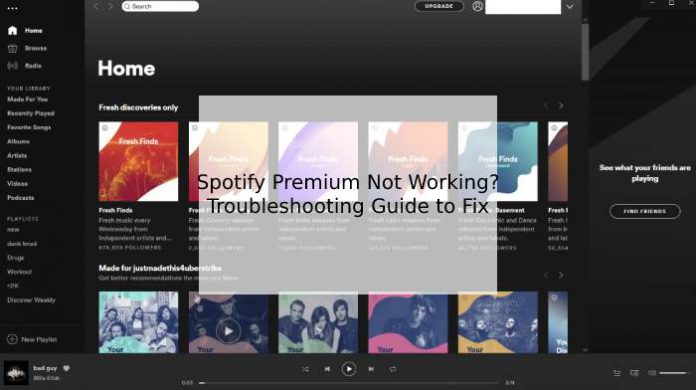Subscribing to online services may get hefty when services like Spotify premium not working after successful payment. The popular music streaming service in the world might make mistakes, especially when dealing with premium services. Of course, they have an intact system and team working behind the scenes, so there shouldn’t be many problems with it. In case, if the Spotify premium still not working, then we are going to explore troubleshooting solutions.
How to Fix If your Spotify Premium doesn’t work
We are going to explore suitable solutions that will assist the music lovers solving the premium version errors.
Update Spotify Premium if there is a problem
Spotify is an Android, iOS, and desktop-class application. Even billions of worth application can find itself in glitches. I mean, it is software that is prone to glitches, and you need to refresh the account to reflect the new changes. Update the application from the Apple app store or Google Play store. Make sure to log out and sign-in to the account.
- Fire up the Spotify music application and then tap on the gear icon.
- The settings page will show up on the screen and then scroll down to the bottom, and then tap on “Log Out” to finish the process.
The login page will appear on the screen and then enter the credentials to continue.
Payment Status
If your personal account is in a national bank, then there might be restrictions involving online payments. My national bank/state bank does not support PayPal in the past, and they added restrictions to online payments. I implore the readers to check their national bank account status to ensure that Spotify successfully charged for the service.
Remove and Reinstall the Application
Deleting the application from the phone and reinstalling might resolve the problem. Remember, the music data might get erased permanently, and you cannot recover it from the phone.
Of course, the iPhone/iPad music app copy is not an exception and make sure to leave zero traces of it. Do not restore the app from a backup because you have to install a fresh copy of Spotify. Avoid Android backup manager and avoid iTunes backup files because it isn’t recommended when you are solving an internal problem.
Make sure owner has not removed you from a family plan
Millions of music lovers purchase a family plan, and it consists of several music consumers accessing the content from different devices. The streaming services allow a specific number of devices to login using the same premium account, and we encourage users to confirm, whether you were removed from the plan or still intact to it.
Help from Spotify support team
The music streaming service is expanded in several countries, and the management added a dedicated customer support team for everyone. Any registered music lover can contact customer support over an email and get answers for problems.
I recommend the readers to contact on the official Twitter page because they are highly active on social media profiles. You can contact the authorities about the situation on the Twitter official handle. Of course, you can officially get a response within 12-hours of the period.
What’s next?
I think I should address a few small pieces of information that can bring ease of relief.
- A newly upgraded account should wait at least 12-hours of time. I have instructed several solutions for the existing customers and wait for a while.
- The Swedish media company expanded the services in several countries, and they are at early stages, so be patient.