Many iPhone owners have reported “iCloud storage is full” after the iOS 15 upgrade. Apple offers 5 GB cloud storage to every registered user, but it runs out after iCloud uploads the internal storage data in the form of backup. We are going to dive deeper into cloud storage and analyze what’s going on, and then resolve it.
How to Analyze iCloud Storage in iOS 15?
Apple wants to make money in every way possible, and that’s how the ecosystem works. They want you to spend on the services and other products, which is an effective business model for a long time. However, you can analyze the iCloud storage to plan accordingly and save yourself tons of money.
- Tap on the “Settings” app.
- Choose Apple ID.
- Tap on “iCloud” to continue.
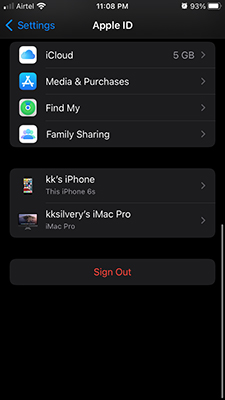
- Tap on “Manage Storage” to view the contents.
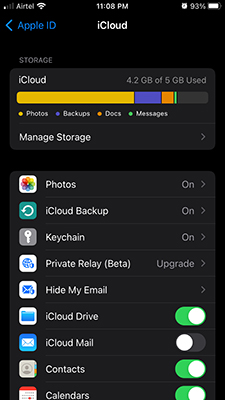
- Now, you have information on what is consuming the iCloud storage.
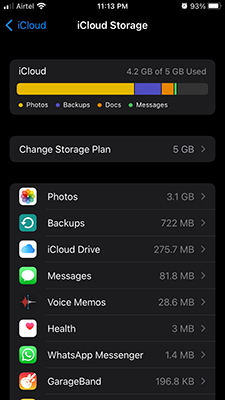
Photos and media content is taking up the majority of the cloud storage, and it is indeed consuming most of the space. I will show you another solution if you don’t want to upgrade the Apple cloud storage.
Stop Specific App Backups
iCloud create a backup of the installed apps, and few specific apps take up lots of storage compared to the rest of them. Allow me to show you how you can disable specific apps, and clear up space.
- Tap on the Settings > Apple ID.
- Click on iCloud > Manage Storage > Backups.

- Choose the iPhone or other Apple device.

- Tap on the app that you don’t want to backup.
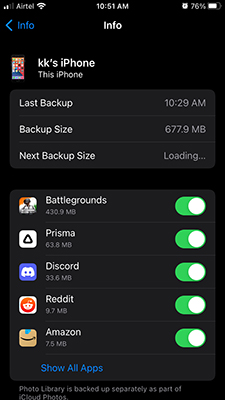
- iCloud will ask you to confirm the action and tap on “Turn Off & Delete.”
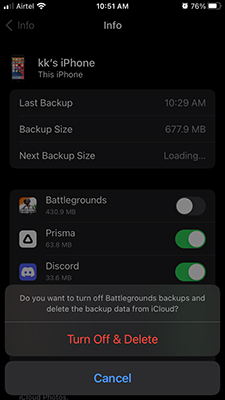
- The app is disabled and freed 430 MB space.
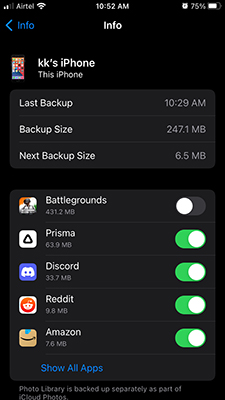
Choose the apps that you don’t need in the backups and save yourself lots of space in the iCloud storage. Tap on “Show All Apps” to view all apps and find out how much space they are taking in the cloud storage.
Delete App Backup Data
iCloud backups take up 1 GB of cloud space, and you can delete the backup to clear up the space. Of course, it comes with a risk of losing data, but I have shown you an alternative below, so make sure to go through it.
- Tap on the Settings > Apple ID > iCloud.
- Tap on “Manage Storage” to view the contents.
- Swipe down and tap on “iCloud Backup” to continue.

- Choose your device to continue.

- Tap on the “Delete Backup” option.
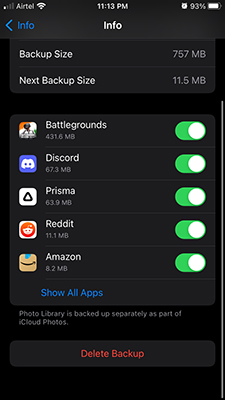
- Confirm the action and then tap on “Turn Off & Delete” to delete and disable it.
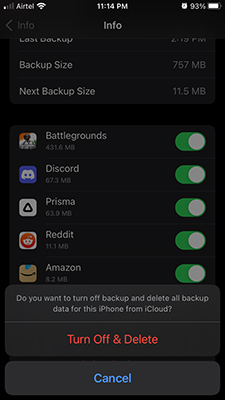
Now, I have cleared 722 MB from iCloud storage, and I didn’t need BGMI game data, which was taking 431 MB in the storage. You can disable each app individually and save up space to avoid the “iCloud storage is full” error.
Disable Apple Apps Backup
Apple developed additional apps over the years, and they do get added in the iCloud backup. However, you can take over it and disable them all or disable specific Apple apps.
- Click on the Settings.
- Choose Apple ID and tap on iCloud.
- Tap on “Manage Storage” to view the contents.
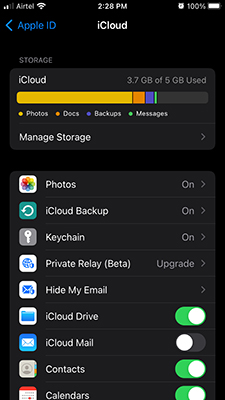
- Swipe down and tap on “iMovie” or another Apple app.
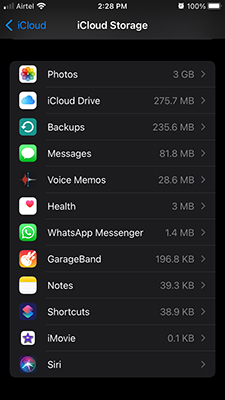
- Tap on “Delete Data” to continue.
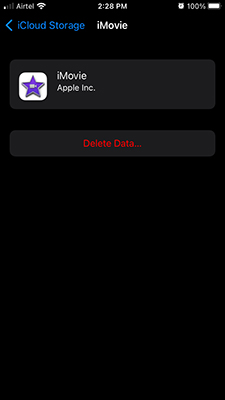
- Confirm the action by tapping on “Delete” to finish the task.
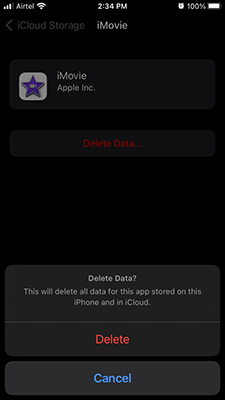
You should only disable and delete Apple apps backup, if you don’t need them and using them occasionally.
Upgrade Cloud Storage Plan
The worst-case scenario would be upgrading the iCloud storage, and the pricing is reasonable for the quality. Find out the iCloud storage plans pricing as per your region here.
- Tap on the Settings > Apple ID > iCloud > Manage Storage.
- Tap on “Change Storage Plan” to view more.
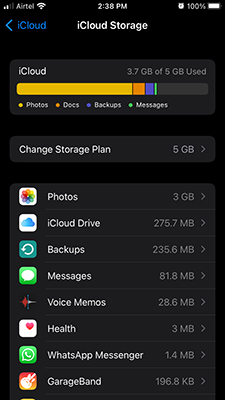
- Choose a plan, and I can upgrade the plan to Rs.75/50 GB.

- Tap on “Subscribe” to continue.

- Enter the password and then tap on “Sign in” to continue.
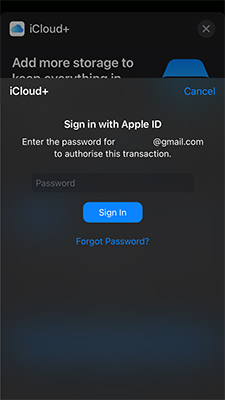
- Finish the payment via Apple Payment Gateway.
You can upgrade the iCloud storage plan at dirt cheap price and store photos, videos, and other content. In case, if you want to avoid paying a dime on the premium storage then I have shown you another way to achieve the same results without compromising security, stability, compatibility, and cross-platform solutions.
How to backup photos and videos on an alternative iCloud?
I came across another app called pCloud that offers 10 GB storage in the free plan. I have reviewed it in the past for stability, cross-platform compatibility, and security. pCloud has dedicated apps on Windows, Mac, Linux, Android, and iOS devices.
Use pCloud to backup contacts, notes, app data, and more. Meanwhile, you can move photos and videos anywhere because it takes one click to restore them on the iPhone or iPad.
- Install pCloud from the App Store.
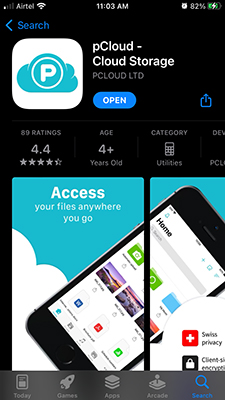
- Open the app and sign in with Apple ID.
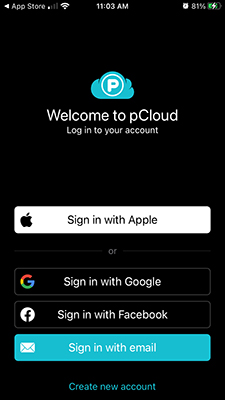
- Tap on “Continue with Password” to proceed further.
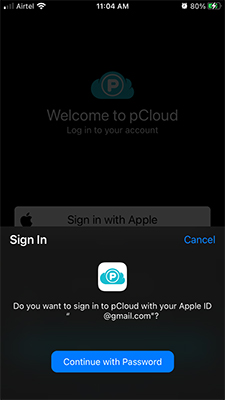
- Enter Apple ID password and then tap on “Continue” to move further.
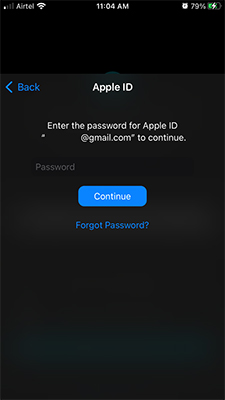
- Tap on “Confirm” to continue.
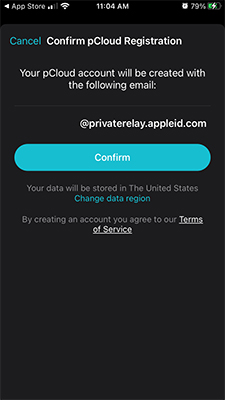
- Tap on “Let’s go” to backup photos and videos.
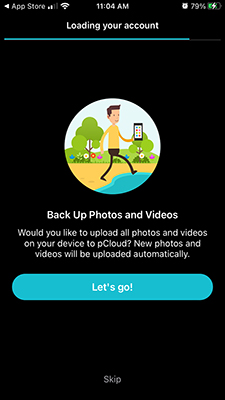
- Tap on “Continue to account” to proceed further.
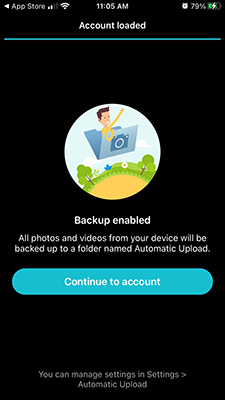
- As you can in the bottom that 248 files are being uploaded.

- pCloud is uploading the photos and videos slowly in the background.
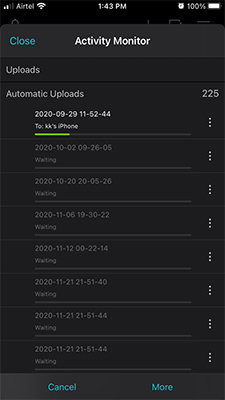
I’m happy that pCloud upload doesn’t take the entire bandwidth to itself, and allowing me to perform other actions in the background.
Delete Photos and Videos data in the iCloud storage and let pCloud automate the media backup in the app.
The cloud storage solution option that I shared here is protected by EU Data Laws.
It’s a reputed storage company and protected European Data Law, which makes them a suitable replacement for iCloud.
Bottom Line
I have shown you multiple ways to fix the “iCloud storage is full” error after the iOS 15 update. I have also addressed exceeding photos and videos in the internal storage and how they are occupying iCloud space. Use pCloud that offers 10GB of free storage in the free plan, and save yourself from the upgrade.


