There are many reasons why Alexa not playing music, and you can fix them by following simple solutions. Alexa is an Amazon product, and it is well-integrated with a Seattle-based e-commerce company. Implement the solutions and figure out whether this is a software-based problem or is it a hardware problem. Do not worry about using third-party tools because you don’t need them. Follow our lead and fix Alexa playing issue.
Do this first – Check Amazon Subscription
Amazon services like Music or Prime doesn’t work without an active subscription. Many connect multiple accounts which creates a problem, so you have ensured that a non-subscribed account is not active. The Music app requires an active subscription, so make sure to check whether it requires renewal or switch to another account.
Of course, it could be something else in your case, but an inactive subscription plays a major role in the Music app failing to do the job. It is worth checking which account is connected to the Music app and Amazon Echo.
Restart Smartphone or Tablet
Your smartphone or tablet is designed from a variety of technology and it’s not uncommon for the device to have communication failure. It is worth restarting the Android, iOS, and other devices, which will dump the temporary files and start a new session.
Your iOS device will shut down and turn it back on by pressing the power button for four seconds. iPhone and iPad don’t have a restart/reboot option for some reason, and you have to turn off/on the device manually.
Disable Explicit Filter
Amazon Music app has a dedicated option to disable the “explicit” category from the search. You will never find the track and play the track on a device that has “explicit” enabled. You can disable it from the Amazon Music app and follow our lead to do so.
- Open the Amazon Music app.
- Tap on the gear icon located at the top right side.
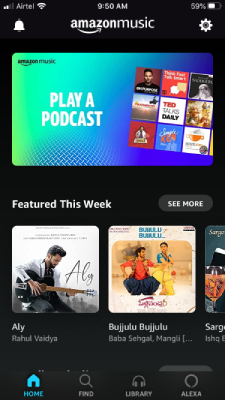
- Choose “Settings” from the menu.
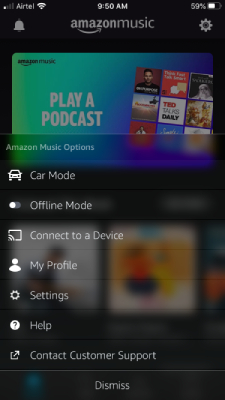
- Tap to disable “Block Explicit Songs” from the device.
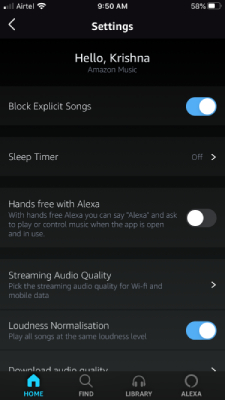
Close the app and open it again to play the same track, and Amazon Echo or Echo Dot won’t have to play music anymore.
Register Echo Again
Amazon Music and Echo might be having communication problem, and in such cases, you can remove the device and pair it again. You can memorize the customized settings to ensure that you won’t lose anything important.
- Open the Alexa app.
- Choose “Devices” located in the bottom menu.
- Choose the “Echo & Alexa” option.
- Find your Echo device and tap to select it.
- Swipe down to tap on the “Deregister” option.
Echo Dot or Echo is removed from the device, and you can wait for a few moments. Now, you can pair the Amazon Echo back in the Android or iOS smartphone again. The Music app will no longer have complications playing music on Echo.
Check Streaming Limit
Amazon Music service doesn’t allow the user to play music on multiple devices at the same time. The subscription prevents the user from playing songs on Echo and another device simultaneously. The company follows one account per user policy, if someone else is playing music on another Android or iOS or TV then Amazon Music won’t work on your device.
Wi-Fi Network User Limit
Amazon Echo or Echo Dot is connected to home or office networks. Every router has a user limit ranging from 5 – 10 depending on the model and brand. You will never find out why Echo is not playing music because the internet is working on your device and computer.
Wi-Fi network does not notify the user about the user limit hit, and that’s where you have to step in to investigate. Almost all routers have a dedicated option to monitor connected devices on your home or office network.
Older Wi-Fi routers don’t have it due to a lack of support from the manufacturer.
The newer routers have the status option, where you can monitor the connected devices and it is present in entry-level routers as well.
Bottom Line
You can try to re-install the app to resolve Alexa can’t reach amazon music. In case, none of the solutions are working then it is a good decision to book an appointment with the Amazon service center. Don’t use any third-party tools to solve the Echo Dot problems because they might end up damaging the software.


