AirPods is an innovative invention that created a new market in the world. The earbuds require a charging case to store the wireless earphones, and you can keep them safe in the small package. We are humans and have a habit of misplacing things very often, and AirPods consists of small components. Today, we are going to show you how to find one AirPod or lost AirPods in the house. There are two ways to find missing AirPods, and it has limitations that you will understand later on.
Can I find lost AirPods that are offline and dead?
Apple knew that it’s not a finished product without having an advanced function that will allow the users to find missing AirPods from the charging case. Readers can use the iCloud’s Find My Device technology that is available on macOS, iPhone, iPad, Apple Watch, and others. We are going to look at two methods that will allow the device owners to find.
How to Find Missing or Lost AirPods Location?
You don’t have to look in different places hoping to find the AirPod because you can track the location. You may not get the exact location, but it will give you a point to start and get your hands on it by the end of the evening. You can use the desktop browser or iPad/iPhone for the process.
Through the iCloud official website:
- Open the desktop browser from the menu.
- Go to the official iCloud website and login into the account using the valid credentials.
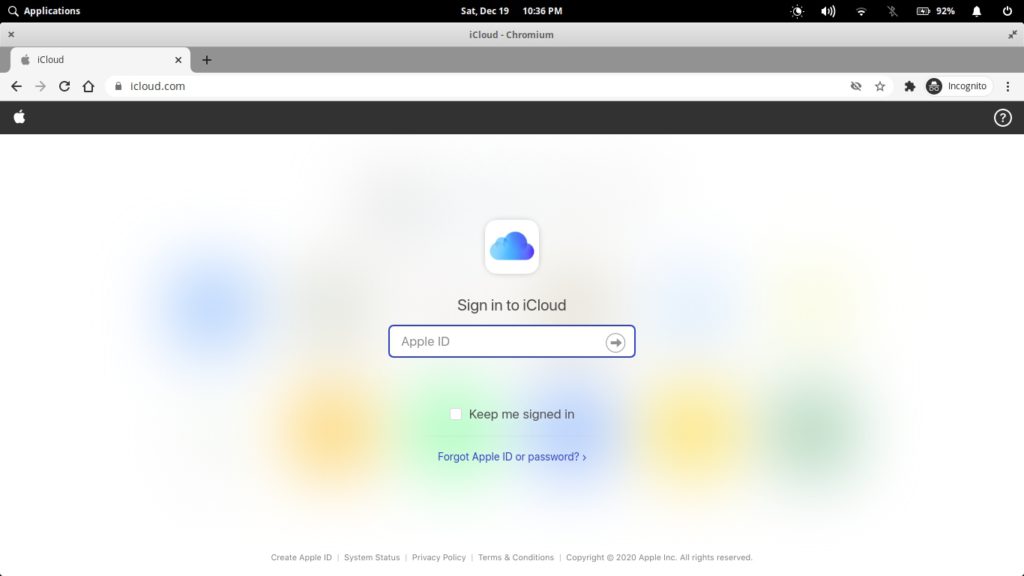
- iCloud will ask for Two-Factor Authentication that you will find the code in the iPhone/iPad/macOS desktop.
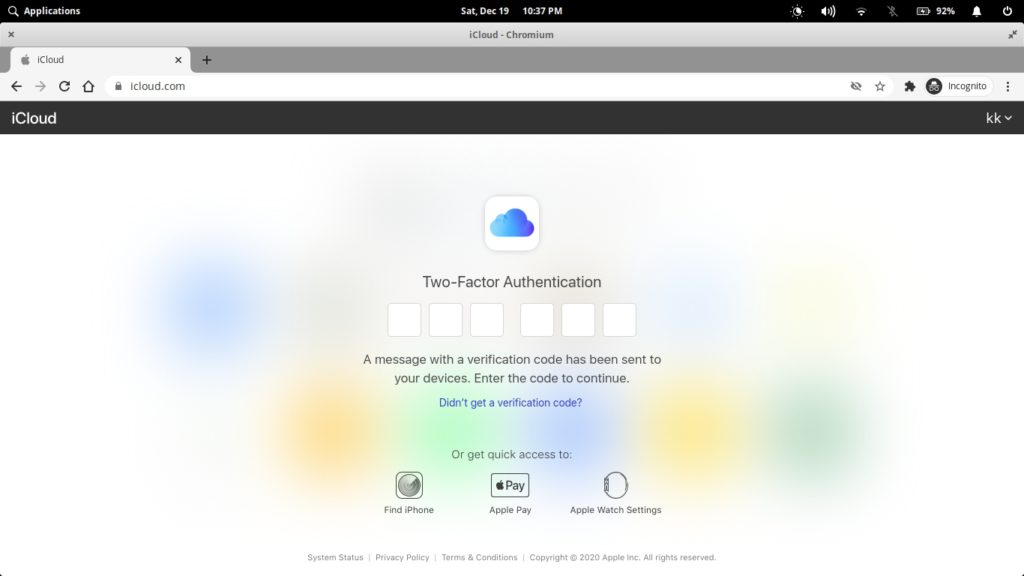
- Now, click on “Find iPhone” or “Find AirPods” and if AirPods is not on the list and then it might be turned off.
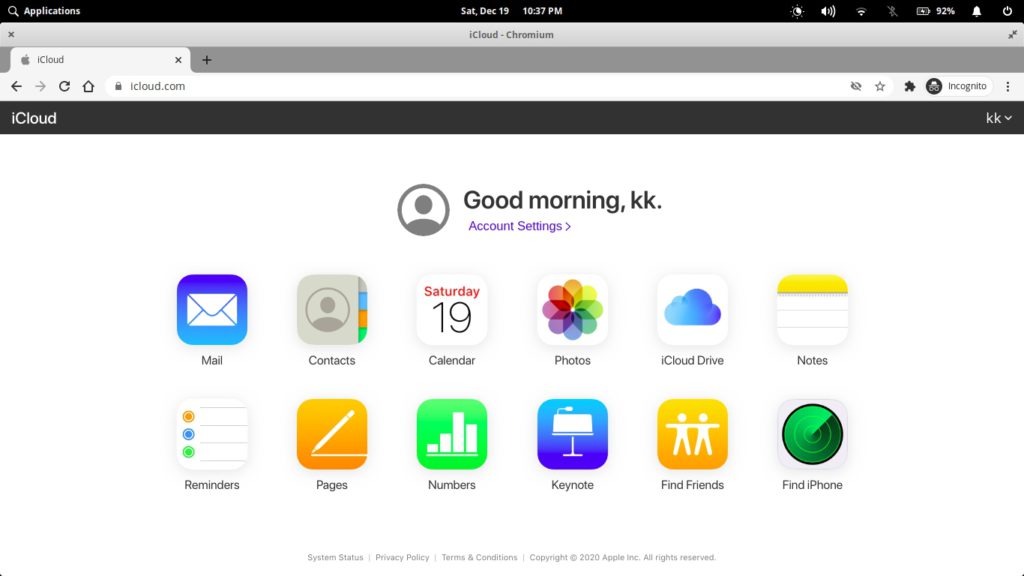
- Give the Apple website to use the GPS and find the location for you.
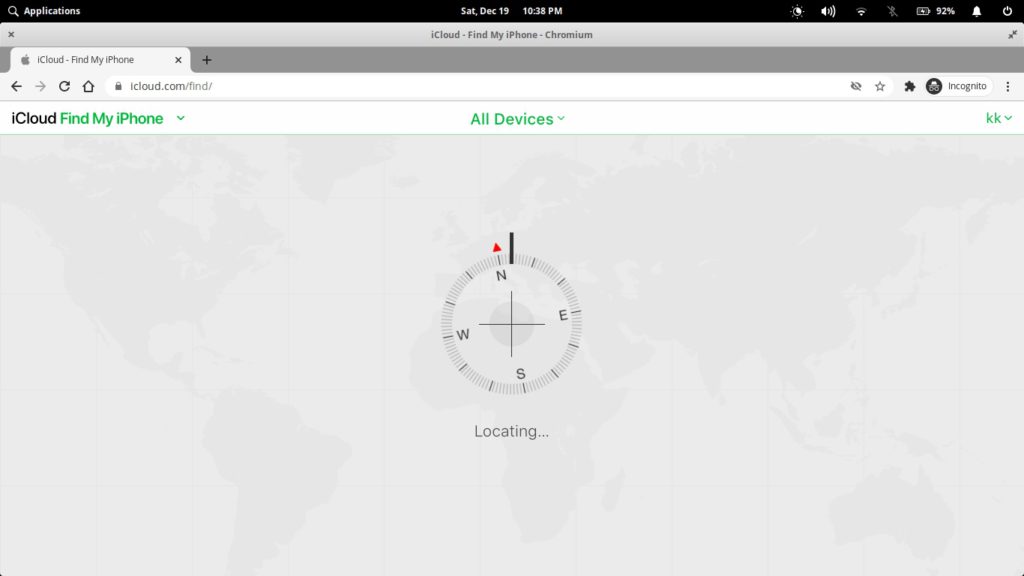
- In a few moments. the location of the device will be displayed on the screen.
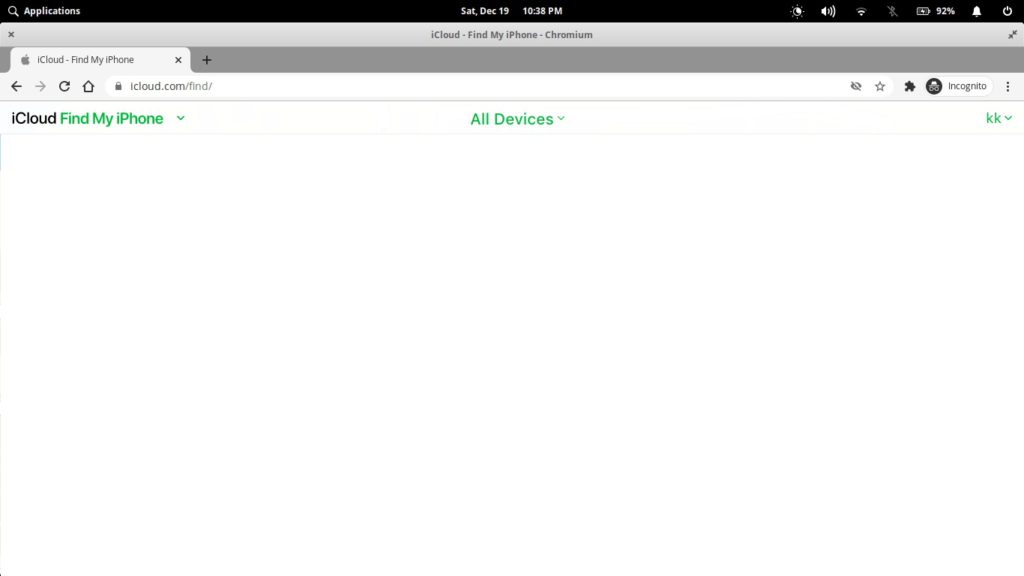
If your AirPods are not paired with the account, then it won’t show up in the “Find AirPods” list, and that’s what happened in my case.
iPhone/iPad:
- Tap Settings > Apple ID name.
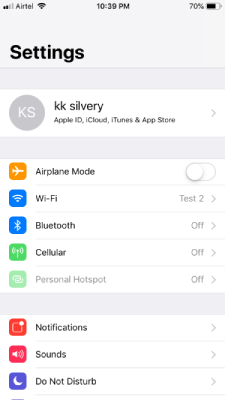
- Tap on iCloud from the list.
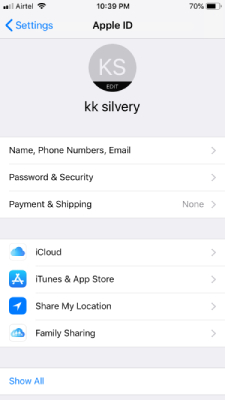
- You will find all connected devices in the list and tap on the device name.
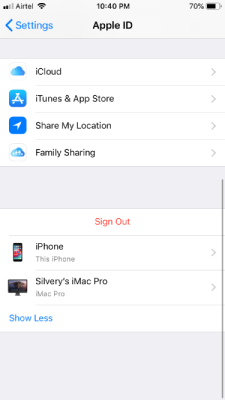
- You should be able to find the location of the one earphone.
If you did not pair the AirPods with the Apple ID, then you won’t see it on the list. You have to find the iCloud account that has AirPods in the list and that’s how you will be able to find the one earphone location.
Find AirPods by ringing sound
Apple used iCloud “Find my device” technology, and in case if it failed to pinpoint the location, then you can use the second solution. You can find out the location of the device by playing a sound. Do not worry you don’t have to worry about specific sound because Apple added one alert for all devices. Allow us to guide you through the process and play the alert.
Using iCloud Website:
- Go to the official iCloud website and then enter the Apple ID credentials.
- Click on “Find iPhone” or “Find iMac” or any other device listed there.
- Now, click on “Play Sound” available on the screen.
- If one of the AirPod is offline, and then it won’t work until it is turned on.
Limitations are going on here, and you don’t have other options to recover the missing AirPods if the missing earphone doesn’t have enough juice in it.
iPhone/iPad:
- Tap on Find iPhone or iPad app.
- Login into the account using the Apple ID credentials.
- You have to connect the iPhone/iPad to the internet and let it load the information from iCloud servers.
- Tap on the AirPods if you have connected to the account.
- Tap on the speaker icon to play the sound.
- If your AirPod is offline or out of charge, then it will wait till the device will boot up.
Contact Apple Replacement Service Team
If you cannot locate the missing AirPod then you should consider seeking assistance from the Apple service team. You don’t have to buy a new pair because you can claim the warranty and get one AirPod from the company. Apple is working towards decreasing wastage, or so to speak, but you can get a replacement for a lower price.
Customers have to pay a minimum of $69 for each AirPod, which is expensive for the first-gen. In case, if you are planning to one AirPod for Pro edition then it will cost over $89 depending on the country and region.
Bottom Line
Now, you learned how to find one AirPod at home or somewhere else. Do not fall for third-party solutions and guides because there are only two ways to find one AirPod. You may have to spend a lot of time looking for the missing earphone because it is expensive to get a replacement from Apple.


