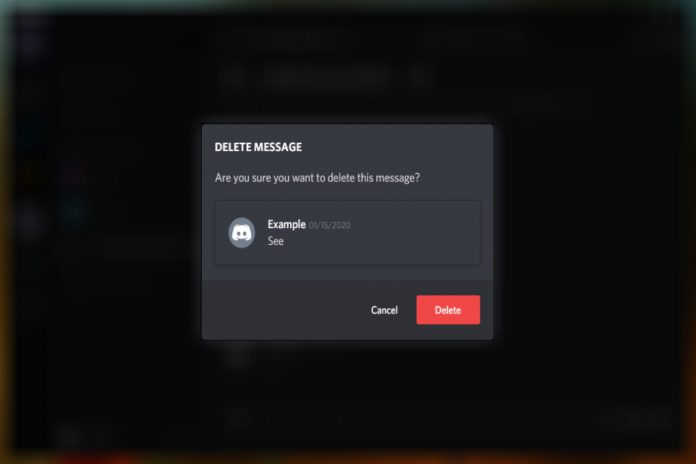Registered users can delete all Discord messages from the server and DM’s. We will provide in-depth information on how you can accomplish this, and what you will need for the process. We will make this tutorial from members perceptive and administrator perceptive, so make sure to keep an eye on it.
How to Manual Deletion of Messages on Discord Server
I joined several Discord servers to spread my wings across the platform and community. I’m always careful about the things that I talk about in private chats and public chats. However, I prefer to remove previous messages on a server that I’m no longer active or don’t want to share my views on a subject anymore. As a member, I had to search for the comments that I have made and remove them immediately.
- Open Discord server, and type username in the search field, and then select your profile from the results.
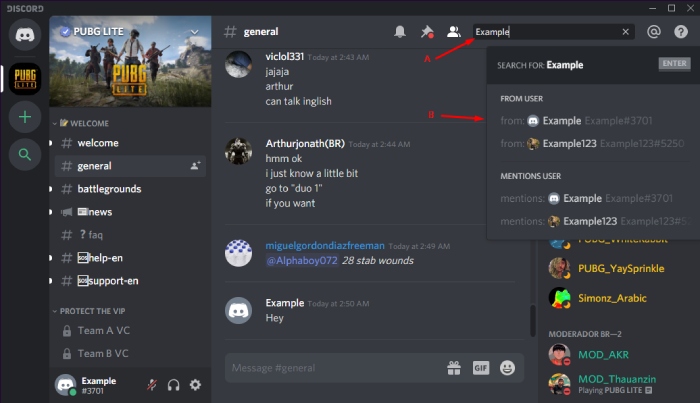
- All messages will appear on the screen, and you can find them manually by clicking on the “Jump” button.
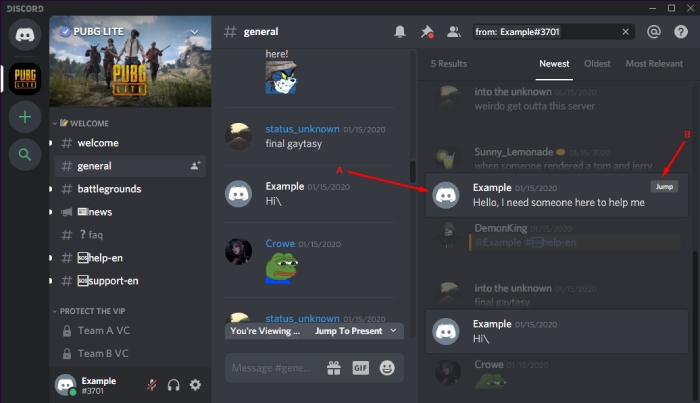
- Now, click on the three-dotted button, and then select “Delete” to complete the process.
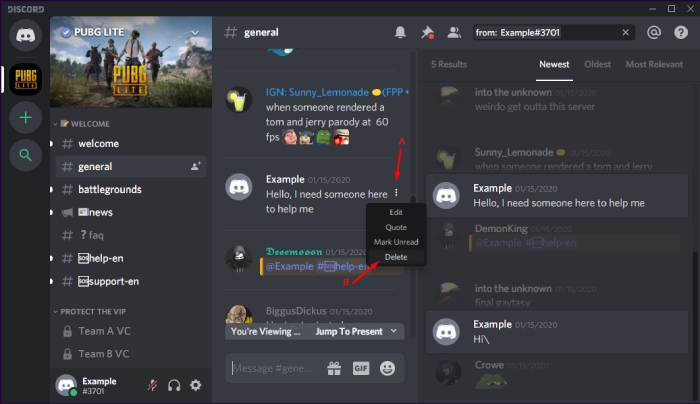
- Repeat the same procedure to delete specific responses.
We won’t recommend this technique for mass response removal because it consumes plenty of time and energy. Of course, we have another method that will help you in resolving this issue.
Manually Deletion of Messages in Discord Direct Message
Mass deletion of the previous messages requires Discord BOT support, but it won’t help the user in the direct message because it is something that administrators can do in the server. Nobody has the power to delete an entire conversation in one-go is not possible in Discord. However, You can remove the conversation manually one-by-one, and I would love to share this knowledge with everyone.
- Click on the “Direct Messages” button, and then select the contact or friend that exchanged a few words with you.
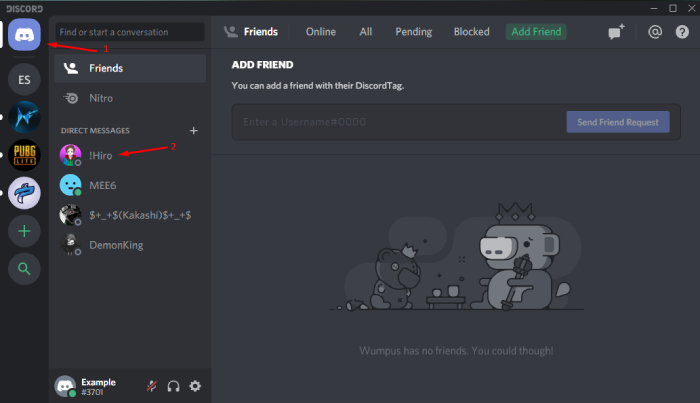
- Highlight the mouse cursor in that specific area, and then click on the three-dotted setting.
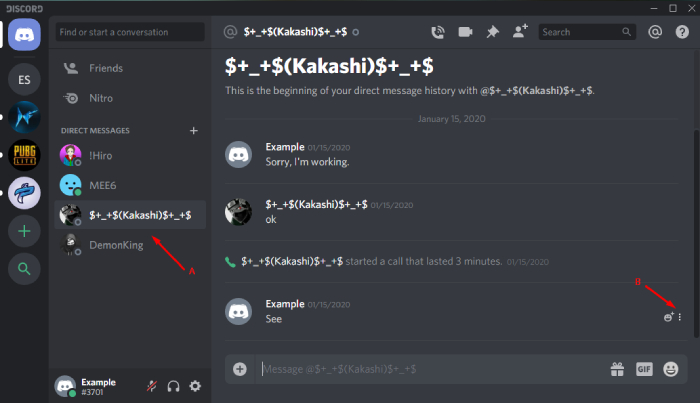
- The drop-down shows up on the screen and then click on the “Delete” button to continue.
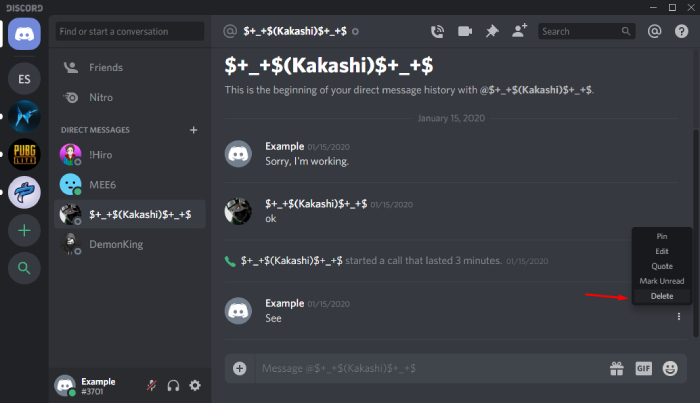
- A confirmation window will show up on the screen and then click on “Delete” to continue.
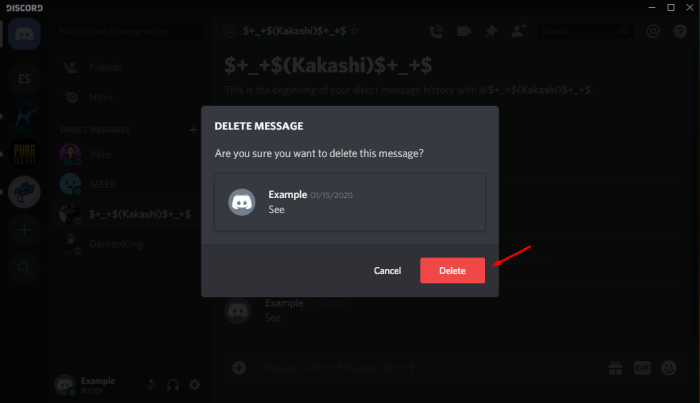
- The message will disappear and will not be available for both client programs.
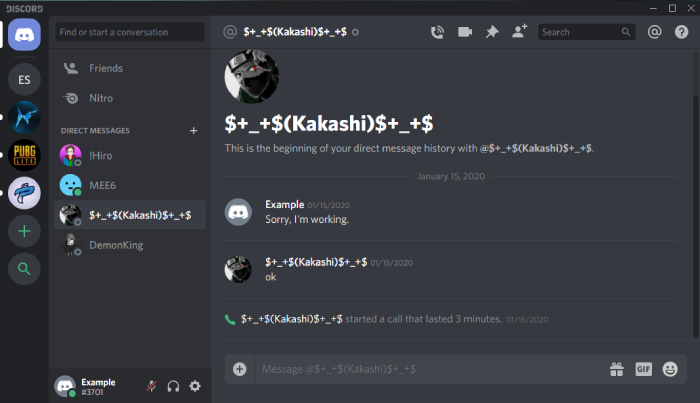
We have explained many important points about the Discord mass deletion, and we implore the readers to learn more on this subject. You can repeat the same process to remove all conversations from the Direct Message, and this will work on any device including Android, iOS, Windows, Linux, and macOS.
Delete All Discord Messages with MEE6 BOT
Discord BOTS allows the administrators or moderators certain level power over the server, and that’s what made the gaming communication application popular among the community. MEE6 is a popular robot that I personally use on my server, and the majority of the server have it installed right now. Server administrators have the power to mass delete specific user’s conversations including their own.
- Visit the official website of MEE6. Click on “Add to Discord” to begin the process, and you need server administrator privileges.
- Enter the account credentials and continue.
- Give permission to the MEE6 Robot to access information.
- The web-application will recognize the number of connections to the account and provide setup options for the server that you have administrator access. Click on the “Setup MEE6” to continue.
- Provide user account credentials to continue.
- Select the server from the first option, if you have multiple servers with administrator access. Give the MEE6 account permissions and then click on “Authorize” to continue.
- Confirm whether Discord Robot appears in the server list or not, and then click on the + button to add a new text channel.
- Select the “Text Channel” and then click on “Create Channel” to continue.
- Start using the commands that I have provided in the empty section below, and it will start the mass deletion of the specific user.
Clear Ten Messages: !clear 10
Remove Messages of Specific Messages: !clear @Example#9845
The second one targets the mass deletion of the Discord messages. I would have shown commands performance, but I don’t have any members in my newly created server, and that is why I couldn’t demonstrate it visually.
Limitations of Mass Deletion of Messages in Discord
We wanted to share important information on what really happens after you delete the messages and use such robots to achieve tasks. One must learn about the limitations because they don’t want to regret their actions later on.
- Discord server will keep the messages for 7 days in their database.
- Nobody can recover deleted conversation because Discord doesn’t have such a feature as of the beginning of 2020.
- Once you delete the message, then the recipient won’t be able to see it as well. Both parties will not be able to access deleted conversation, and this goes for Discord Servers as well.
- Do not use random Discord Bots for mass deletion because they might end up stealing your server, and Discord manager cannot help you either if done willingly.
We strongly recommend the new Discord administrators and members to avoid using unpopular solutions. Always read multiple reviews before installing them into the server, and using them in the web-application.