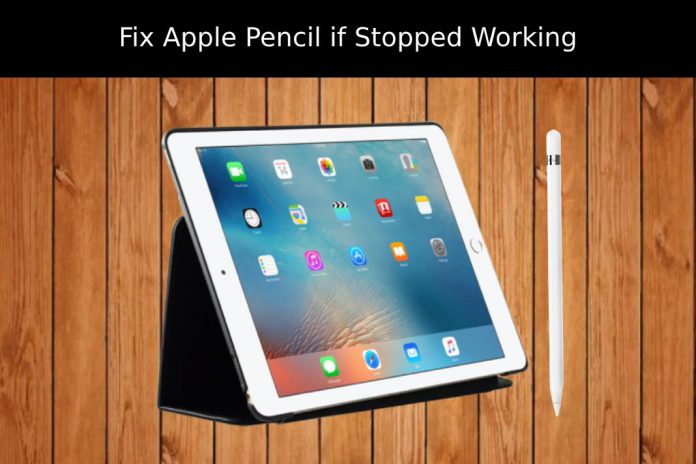You woke up in the morning and picked up the iPad only to know that Apple pencil is not working, and it does create unnecessary headaches. The new technology may be familiar with the Samsung device owners; it is a newer addition for Apple consumers. Figuring out the problem may add a lot of challenges and frustration to the device owners. I want to remind the readers that Apple pencil is a small device that doesn’t have much role in software.
How to Fix Apple Pencil if not working
The solutions might sound basic because Apple pencil made from basic technology, and it doesn’t play a lot of role in software. Follow the solutions to solve the problem, and I will provide enough information about the issue. Of course, if nothing works, then I recommend booking an appointment at the nearest Apple service facility.
Make sure the application supports Apple Pencil
Not every developer is focusing on adding Apple Pencil support because they aren’t generating enough revenue from it. The newer add-on requires extensive support, so developers are avoiding adding pencil functions. Maybe, they are taking time to add in it because it is a complex procedure. In short, the application that you are trying to access might not support Apple Pencil.
Unsupported iPad
Apple Pencil 2nd generation costs $130, and it doesn’t come in the box. Unfortunately, the latest technology add-on comes with a major drawback. The latest iPad never designed to support 1st generation pencil. You have to purchase the latest edition, which is the 2nd generation ($130) from the nearest Apple store.
I recommend connecting the device to the iPad and double-check whether this is a compatibility issue or not. Overall, the current generation supports the 9.7-inch iPad (2018) and all iPad Pro models. Due to technological limitations, the manufacturer couldn’t add further support for the latest tablets. The improvement offers magnetically charging, where the device eliminated lightning port charging capabilities.
Broken Tip
Apple double-checks durability in the R&D center, and they don’t make mistakes when it comes to building quality. Unfortunately, millions of consumers complained about iPhone 6 bending issues, and iPad Pro (2018) bending issues. Of course, the Apple service center rubbed it off as poor handling.
The company never revealed the timeline to replace the tip, and it entirely up to the customer’s experience. Do not worry about the feeling of pencil scratching the display because it is normal, and your device won’t end up in scratches. Make sure to unscrew the tip in a counter-clockwise direction and then replace the tip. If your device is under warranty, then I recommend checking up with authorized engineers.
Ensure Bluetooth is not Turned off
Turn on Bluetooth in iPad Pro, and it could have turned off accidentally or due to battery saving mode. Ensure that you did not include Bluetooth in power saving mode because the function will turn off features to prevent further battery drain.
Many times I had to tap on the device listed in the feature because it does not connect automatically for some reason. Do not enable Bluetooth from the shortcut because it may not work properly at first, so make sure to enable it manually.
Connect Apple Pencil if not Paired
Bluetooth is a combination of software and hardware, and they can go wrong in many ways. Delete the old profile from the list and start fresh pairing. You are removing old settings and configuration by deleting the old profile, and you won’t lose important data from the device.
- Keep your device unlocked and enable Bluetooth from settings. Do not depend on the shortcuts and proceed manually.
- Click on “Apple Pencil,” and then select “Forget This Device.”
- Plug-in the pencil in the lightning port and uncap it to reveal the bottom area.
- A new dialogue should appear on the screen “Bluetooth Pairing Request” and tap on “pair” to begin the process.
Do not lose hope when the dialogue does not appear on the screen. Start troubleshooting the problem because software issues can be solved by following simple instructions. Connect the pencil via a magnetic connector on the iPad for pairing in the second-generation device.
Confirm that you have sufficient battery
Millions of new customers welcomed Apple Pencil & iPad Pro technology. I would not be surprised if you did not know about the charging and battery percentage. The first generation pencil requires manual charging from the lightning port, and there is no secondary method for it. The second-generation pencil automatically charges via a magnetic port located on the left side of the panel.
Make sure to keep the charge at least 5% to function normally without restrictions. The faulty battery could be a cause, and it may not be able to last for a longer period than usual. Make sure to record the number of minutes and charge it from 0% for accurate results. A fully charged Apple pencil lasts for 12-hours of continuous usage, and it applies to both generations.
Final Words
Faulty Apple device is a common problem and if your device is under warranty, then the time has come to meet authorized engineers for further assistance. Apple One (1) Year Limited Warranty is applicable to Apple devices, accessories and Beats branded products.