I don’t mind having a list of TeamViewer alternative because I cannot rely on one product to accomplish the task. Over the years, I’ve noticed that the popular program isn’t enough to fulfill the requirements. Rarely Windows tends to behave oddly when I’m using primary solutions, and I get forced to seek for an alternative. I cannot have the client waiting on the other side and ruining the customer service experience.
6 Best Alternatives Similar to TeamViewer
I don’t see Teamviewer a power lacking product because I couldn’t find a simple solution that can keep up the modern standards. Microsoft is pushing the software updates, and it is an inbuilt program that MS cannot stop providing support. I’ve witnessed that Windows programs fail sometimes, and I cannot let the client is on the other side. Having an alternative always secures our projects, and customer support experience isn’t ruined.
Splashtop
Splashtop is a company-oriented remote accessing software, and they focus more on security. The combination of TLS and 256-bit AES encryption allows two computers to conduct the business securely. The security measures don’t end with the encryption because multiple 2nd-level passwords & two-step verification comes into play. Accessing multiple computers is a common function, but you can access your computer using another device. Splashtop also focuses on creating helpdesk, MSPs, and customer support options for clients as well.
Similar to Teamviewer, Splashtop opens freeware options for personal use, and it doesn’t change a single penny for local area networks. However, it does charge professional people $16.99/year, and you can access worldwide remote connections with low-latency. Customers don’t need to install the program, and you can access computers using a 9-digit code. The administrators don’t lose premium functions in the freeware package. The free customers get high-quality video & audio output, and you are not missing anything. The program designed function on cross-platform such as Windows, Linux, macOS, Android, and iOS.
Chrome Remote Desktop
When Teamviewer doesn’t work smoothly, I always choose the Chrome Remote Desktop, and I consider it a vital solution. None of my clients understands the concept of the solution, so they need a lightweight program that can accomplish the task quickly. Currently, Chrome occupies 80% of the web browser market, and millions of people use it around the world. Chrome Remote Desktop makes an excellent option for quick remote access to another computer.
The Google solution offers cross-platform support such as Windows, Linux, and macOS. The company-utilizing end-to-end encrypted communication, so nobody can the third party during the session. No additional login or providing credentials required for the process. Of course, you have to install the add-on from the store, but it consumes less than one minute.
Supremo
Supremo is a laudable service that charges $113/year for premium services. The remote desktop control solution doesn’t let third-party sneak peek into the conversation because the program combined AES 256-bit encryption to keep eavesdroppers out of the system. You got USilio, the IT Management Console in the package. The product doesn’t force the administrators to install the program, and you can add a custom logo.
For professional companies, I believe adding a custom logo improves customer experience and improves brand awareness. The powerful protection & data protocol doesn’t require assistance from the Windows firewall or router firewall configuration. Supremo offers a free version for local area networks, but the administrators have pay for the service for worldwide access. The official developers worked on the user interface, which will eliminate complications during navigation. Keep in mind that Supremo does not have voice support, and they don’t provide support for macOS.
AnyDesk
AnyDesk is a secondary option that I use. Access any device remotely, where AnyDesk hits 60 FPS (frame rate per second) with the fastest data transmission technology. The developer worked around the edges to bring lighting quick response time, and it has low-latency on the paper. You get natural experience on cross-platform such as Windows PC, Linux PC, macOS, iOS, Android, and Free BSD.
The software company is introducing new functions on the platform, which allows the administrators to access file browser, file browsing mode, terminal server support, etc. Coming to the security of the connection, the official developers utilize banking-standard TLS 1.2 technology coupled with R SA 2048 asymmetric encryption to verify the connection. Overall, the security standard maintains encrypted communication, and the third-persons cannot get into the communication whatsoever.
LogMeIn
LogMeIn designed keeping professional people in mind, where the business people can access computers no matter which country or city they are operating it. The program allows the system administrators to make changes, store files, transfer files, and work on the documents remotely. LogMeIn is not for freeware consumers, and you have to pay $30/month to access it.
Originally, LogMeIn is a cloud computing company, and they are adding 1TB cloud storage in the package. The business people can start storing the files & documents on the cloud storage securely and start accessing the file immediately from desktop or phones. The company developed multiple applications for cross-platforms such as Android, iOS, Windows, and macOS.
I rate sound quality and chat options 3 out of 5 because they need slight improvement for higher quality communication. Carrying important files across the globe and working on mid-range laptops might not meet the requirements, so you can access high-end desktop using the program and get the job done.
BONUS: Ammyy Admin
Ammyy Admin is a freeware that fits the TeamViewer alternatives profile. A lightweight program does not consume more than 5MB and requires no installation. The remote desktop control application doesn’t require administrator rights because it utilizes Windows firewall & remains transparent throughout the session. The developers added HTTPs encryption support for a 100% secure connection.
The technology behind the desktop remote control allows faster performance because it balances response time even on a dial-up connection. Ammyy Admin uses high standard security algorithms AES and RSA utilized for every session and keeping the communication safe.
Final Words
Having a Teamviewer alternative is a requirement, in my frank opinion. One should not depend on only program or service because you do not want to burn your hand when it fails to function. Always have multiple choices that meet different standards of the clients.


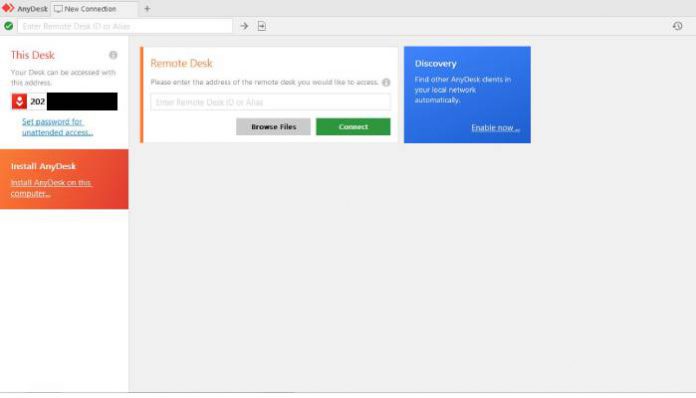
+1 Litemanager for free remote control software like Teamviewer too
Thanks for the suggestion John N.
R-HUB remote support servers for all your remote access and support needs. It works well.
Thank you!!1