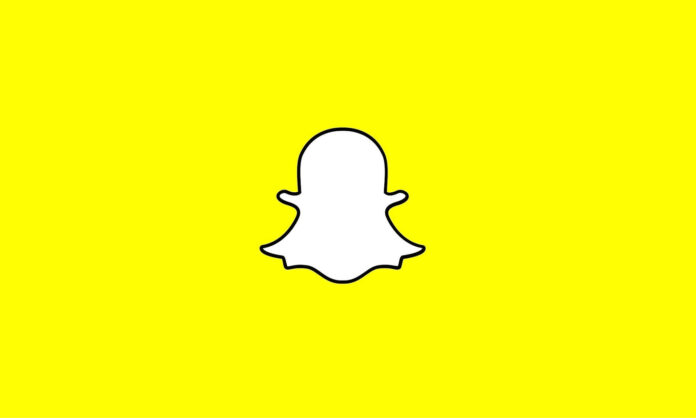Snapchat is one of the more recently social media apps. Its user base praises it for its excellent functionality and reliability. You can exchange movies and photos while speaking with your friends and acquaintances and while you do that you might wonder how to turn off camera sound on snapchat as all users know the camera app makes a shutter sound when you take a picture, which can be annoying to some.
Unfortunately, as we mentioned the camera app makes a shutter sound when taking a picture. There is no way to disable this feature within Snapchat itself to make matters worse.
How to Turn Off Camera Sound on Snapchat by Default?

You can’t disable the camera sound by default in Snapchat. You can check out Snapchat’s settings to see if it helps. There is no way to silence the shutter sound with this camera.
Even while Snapchat doesn’t have this option, that doesn’t mean you can’t disable the camera’s audio in any other way. We’ve compiled a list of possible fixes, which you can find in the following area.
Turning Off Camera Sound on Snapchat
Your phone’s manufacturer determines the approach you should use for Android smartphones. When it comes to the shutter sound, specific Android OS has an option to turn it off in the default camera app, while others do not.
The shutter sound is off on Snapchat since the camera app uses the default camera app. Therefore if you can access it from there, there will be no sound. We’ll look at how to achieve this on Android before moving on to the iPhone portion.
Method#1: Turn off the Camera Shutter Sound on Your Device
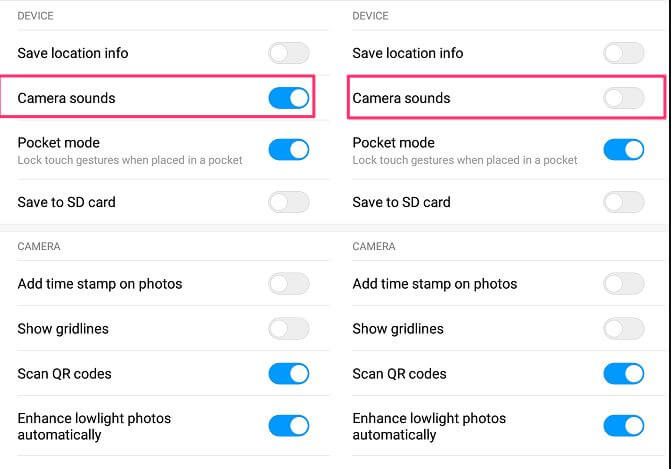
Step#1: Go to your phone’s ‘Camera’ app.
Step#2: Locate the camera app’s settings, which may vary by smartphone type.
Step#3: A swipe from the top will bring you to it on Pixel and other stock Android devices.
Step#4: You can turn off the shutter sound in the camera by selecting “Camera Sounds” in the settings menu, which you’ll find on standard Android devices.
Step#5: This could be because of the country’s rules regarding where the phone originated.
As soon as you remove the shutter sound, you can continue taking images on Snapchat as you usually would.
Method#2: Lower the Volume
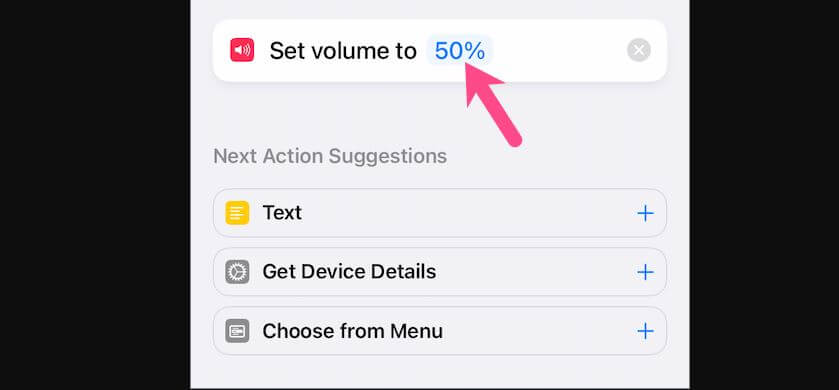
Snapchat allows Android and iOS users to lower the noise while snapping a picture. Gently push the side-mounted volume down button on an Android or iOS device. You won’t hear a shutter sound when you shoot a photo on Snapchat with this setting. There are a few exceptions to this, of course.
Tip#1: Using the Control Center, iOS users may adjust the volume of their devices. To access it, swipe up from the bottom or down from the top of the screen. Slide the Volume icon to the right.
Tip#2: Turn on your iPhone or iPad’s Silent mode by pressing the Silent button on the side. With this command, you can silence your gadget. Snapchat’s camera shutter sound is on mute when your iPhone is in Silent mode.
Method#3: Turn On the Do Not Disturb Option
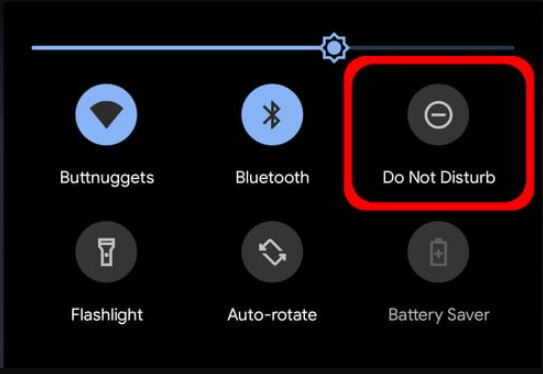
The Do Not Disturb setting puts your phone on silent mode so that you may concentrate on other things. Do Not Disturb mode is pre-installed on the most recent versions of Android and iOS.
Check the notification panel on your Android phone or iOS device to see if it’s there. Disabling the camera sound on Snapchat is as simple as turning on DnD. In Snapchat, you may disable the camera sound without muting other notification sounds using DnD mode.
Turn Off Snapchat Shutter Sound [iPhone]
Unlike the default camera app for iOS, Snapchat uses its camera interface. In addition, unlike Android, there is no toggle to access the camera settings in the iOS camera app. There are a few ways to disable the sound of the camera shutter on an iPhone or iPad. Take a peek at them on this page:
For the Versions iOS 12 and Earlier:
Step#1: Toggle between basic operations like volume, mute/unmute, and notifications. You can do it by using iOS’ Assistive touch functionality.
Step#2: Navigate to Settings, then select ‘General’ from the menu.
Step#3: You can find the Accessibility option in the general section, so open it.
Step#4: Make sure “Assistive Touch” is on under’ Integration.
Step#5: Tap on the “Device” icon in the “Assistive Touch” menu to go to the option that reads “Unmute.”
Step#6: You can turn off Snapchat’s shutter sound by tapping this button.
For the Versions iOS 13 and Above
Step#1: You can access the iOS control panel by swiping from your iPhone’s home screen from the top or bottom.
Step#2: You can disable shutter noises on your phone by lowering the volume.
Step#3: You can turn off the camera’s shutter sound with the physical mute switch.
You can also use the volume down button on your iPhone to mute your phone. A DND setting in the iOS control center can accomplish the same thing. But, enabling it also makes all incoming calls and messages invisible.
FAQs
Q1: Can you silence the sound from the camera by covering the speaker while recording?
A: Using your phone’s headphone port can help you disable Snapchat’s camera sound without turning off your phone’s ringer. Snapchat’s shutter sound will not be audible while using this method.
Q2: Can I Turn on Live Photos to Stop Snapchat Camera sound?
A: You can disable it without a mute switch if you have an iPhone by enabling live pictures. Press the circular icon in the middle of your camera app’s screen. Yellow indicates that it is on. Start snapping photos with the Snapchat app. Despite the shutter sound, you won’t be able to hear it.
Q3: Does geographical location matter when turning off the camera sound on Snapchat?
A: There are places in the globe where you can’t turn off the sound of your camera. If you live in Japan or South Korea, your Snapchat camera will still produce noises even if you silence your device.
Lawmakers hope to alleviate this problem by making it illegal to take images of others without their consent. All smartphone manufacturers have agreed that a manufacturing code is not a law.
Live Photos may be the only option if you have a Japanese-language Android or iPhone. Also, it’s best if you don’t want to hear the shutter sound interrupting your photos. If you have to utilize Snapchat, there is an alternative solution to consider.
Conclusion
It’s a fun way to document your day-to-day activities and share them with your social network. However, the phony shutter sound that plays when you take a picture is one of the app’s most irritating features.
Snapchat, on the other hand, does not have an option to disable this feature in its app. However, you may turn the Snapchat shutter sound off Android and iOS devices. You may have eliminated this unpleasant shutter sound by following the steps outlined here.