By now any Snapchat user knows how to use the app, but even power users question how to remove multiple friends on snapchat and have pointed this out to us to explore. This guide was built on comments and threads we noticed online and in our community and it should give you clarity about removing friends from the app.
If you don’t have many Snapchat pals, the app appears dull. When you have many friends, you may make Snapchat calls, engage with them, and compete against your friends to get the most streak points. Having many random Snapchat buddies isn’t a good idea because you’ll get unwanted snaps and messages.
If you’ve accidentally added many Snapchat pals and now you’re thinking of removing them all at once, this post is for you. If you don’t want to be friends with someone, you can remove them from your friend list. To begin, read below:
We’ll talk about the process of deleting or blocking someone from Snapchat one step at a time and unblocking someone once you’ve blocked them.
Is There a Way to Delete Numerous Friends on Snapchat All at the Same Time?

No function in Snapchat has the ability to delete several friends at the same time. However, you will have no luck in finding a way to delete numerous friends at once.
Much of the advice you’ll read online is either bogus or involves deleting your friend’s list, so don’t be fooled.
If you wish to remove numerous friends at once, follow the instructions below.
Methods to Removing Several Friends on Snapchat
Are you looking to remove your friends? Your activity will no longer be visible to them after removing them from your Snapchat account. If you wish to erase pals from your Snapchat friends list, follow the two methods available on iOS and Android.
Method#1: Unfriending People from the List of Chats
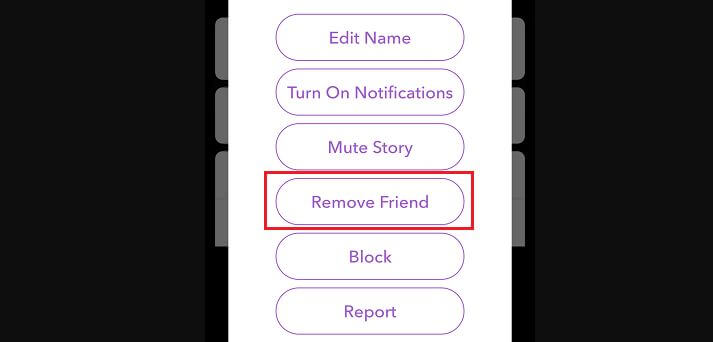
You can easily remove a Snapchat friend from your chat list if you’ve had a recent conversation with them.
- Step#1: Get to Snapchat.
- Step#2: On the bottom of the screen, select the “Message Icon.”
- Step#3: Search your friend’s name and open the chat.
- Step#4: Open the chatbox.
- Step#5: Click on your Friends Bitmoji.
- Step#6: Next, select “The Three Perpendicular Lines Menu” from the drop-down menu that appears on your screen.
- Step#7: Select the “Remove Friend” option to remove a friend.
- Step#8: Pick Remove Friend and press the Remove button to complete the process.
Method#2: Unfriend People from Your Friend List
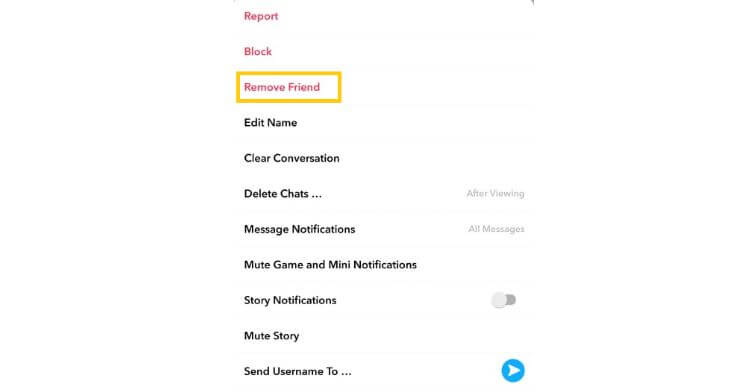
- Step#1: Get on Snapchat.
- Step#2: Tap the “Bitmoji” icon in the upper left corner of the screen.
- Step#3: Now, go to the bottom and hit My Friends.
- Step#4: Tap “Find Friends” in the search bar and type a friend’s name to begin your search.
- Step#5: Take a look at the username.
- Step#6: Now, click on your friend’s Bitmoji.
- Step#7: Next, press on the “3 dots” Menu.
- Step#8: To remove a friend, click the “Remove Friend.”
- Step#9: Choose the Block option at this point to complete the process.
Method#3: Delete your Snapchat Account
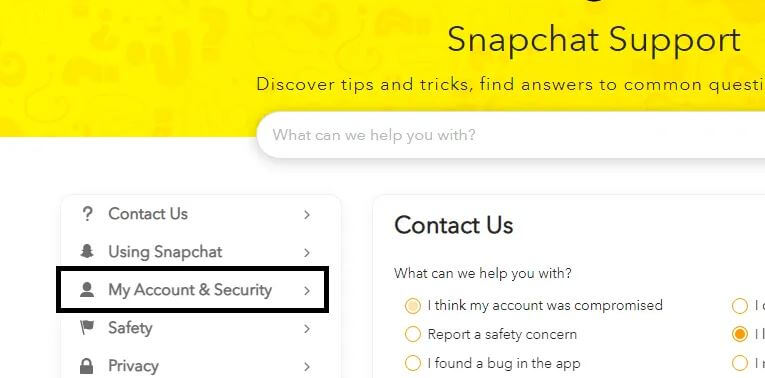
- Step#1: Select My account and security from Snapchat Help’s left-hand Menu.
- Step#2: Now, select an appropriate reason for deleting your account by clicking on the “delete my account” link.
- Step#3: After that, fill out the required information.
- Step#4: The final step is to hit the Send button.
- Step#5: After the deletion process is complete, your friend’s list and the chats they had with you will be gone forever.
How can you Delete your Snapchat contacts?
To delete or remove all your Snapchat contacts, log in to your Snapchat account and go to your contacts. From there, you may delete each contact one by one. To accomplish this,
- Step#1: Open Snapchat.
- Step#2: In the upper left corner, select Bitmoji.
- Step#3: Your Bitmoji is now visible.
- Step#4: After that, hit the gear symbol in the upper right corner of the screen.
- Step#5: You’ll then be able to access your account’s settings.
- Step#6: Reach the Privacy Area.
- Step#7: Select Contact syncing after that.
- Step#8: Now, you’ll see the option to Manage Contacts.
- Step#9: Select Delete All Contacts Data and then confirm your deletion by tapping the button.
- Step#10: Uncheck the sync contacts box once more.
Once you’ve deleted all of your contacts’ data and unchecked the sync contacts box, your Snapchat friend list will be empty.
FAQs
Q1: Can We Remove Someone from Snapchat’s Close Friends List?
A: Yes, you may remove anyone from your Snapchat close friend list if they are already on it. To remove anyone from your close friend list, you can either replace them or delete them from Snapchat account.
Q2: How to quickly delete a lot of friends on Snapchat?
A:
- Launch the Snapchat and scroll to your friend list to swiftly delete a large number of Snapchat friends.
- Then initiate a chat with the friends you wish to remove.
- Then press on the three perpendicular dots in the upper right corner.
- Afterward, select “remove friends” to confirm the deletion.
Q3: Can we remove all friends at once on Snapchat?
A: No, you can’t erase all of your Snapchat friends at a time since it doesn’t have a feature to do so despite the app’s popularity. As a result, if you want to remove all of your Snapchat contacts, you’ll have to remove them one by one.
Q4: Can You Have More Than One Best Friend on Snapchat?
A: You can have more than one best friend on Snapchat. The best friends are ranked based on their communication with you on the platform. In addition, you can display up to eight of your closest Snapchat pals at a time; you can select numbers ranging from one to eight.
Your best friends will appear as emojis on your Snapchat profile once you’ve specified the number. You can customize the emoji you use to identify your close friend on Snapchat to indicate who is your “Best Friend Forever,” BFF,” or “simply Bf.”
Conclusion
You can’t remove Snapchat pals from the app, but deleting them one by one is an option or blocking them to stop them from sending messages to you. You can also call or unblock them whenever you like.
In other words, this post will be a one-stop-shop for you if you don’t know how to deactivate or unblock friends from Snapchat using Android or if you use iOS. We trust that this essay has made all of the methods described in it very apparent. We hope this guide was helpful to you and cleared your query.


