Nowadays, almost every individual has a Snapchat account. They use it to maintain streaks, socialise, or interact. Many people have popular subscriptions that make them stand out in a crowd. So, How to Make a Subscription on Snapchat? This guide will help you know all the basic requirements.
Snapchat is a well-known platform for influencers and users to grow their following. A count of subscribers will help you determine the number of followers. Yet, it is essential to have a subscription button to create an audience of users.
New Snapchat users, particularly people who aren’t familiar with the app, have to determine how to access the subscribe button. The success of Snapchat is something all users are aspiring to.
Most views, followers, or even subscribers are an aim shared by millions of people. If you’re beginning to learn about the app or don’t know its entire range of features beyond messaging with friends.
What is Subscribe on Snapchat?
Snapchat subscriptions work in the same way as YouTube subscriptions. They allow users to sign up to their favorite brands and creators to watch their content. Snapchat subscription is free. You can control your subscriptions and notifications from the Discover tab.
How to Make Your Snapchat a Subscription
If you’re paying attention, you’ll see there aren’t all Snapchat creators have a Subscribe option on their profiles. The reason behind this is easy to understand. You’ll have to be well-known on Snapchat to get followers on the Snapchat application.
The criteria to verify and thus be able to subscribe are somewhat unclear; you must have 50,000+ views of your story, or as Snapchat says. If I’m to believe that’s 50k views for a single story, it could as possible be 50,000-lifetime views on your posts.
Whatever the meaning behind that, you’ll need to be popular to meet the requirements. When you’ve become well-known, you can follow the steps to create a subscription account.
Create a Snapchat Account
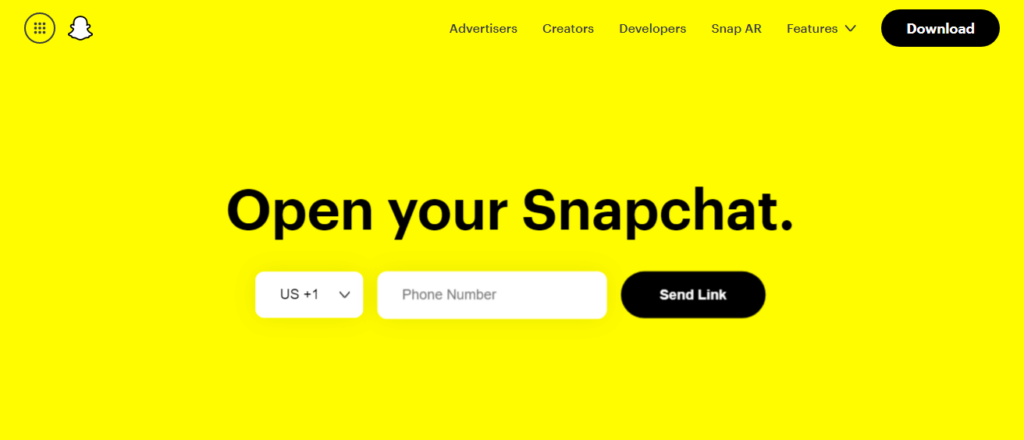
You’ll require a Snapchat account to have the best chance of getting an option to subscribe from the app for social media. Log into Snapchat using your Android or iOS smartphone.
If you do not have an existing Snapchat account, there’s an option to sign up. Complete all the necessary information on the sign-up form and verify all required information to set up an account. After logging in, you can continue to the account.
Make Your Account Public in the Settings
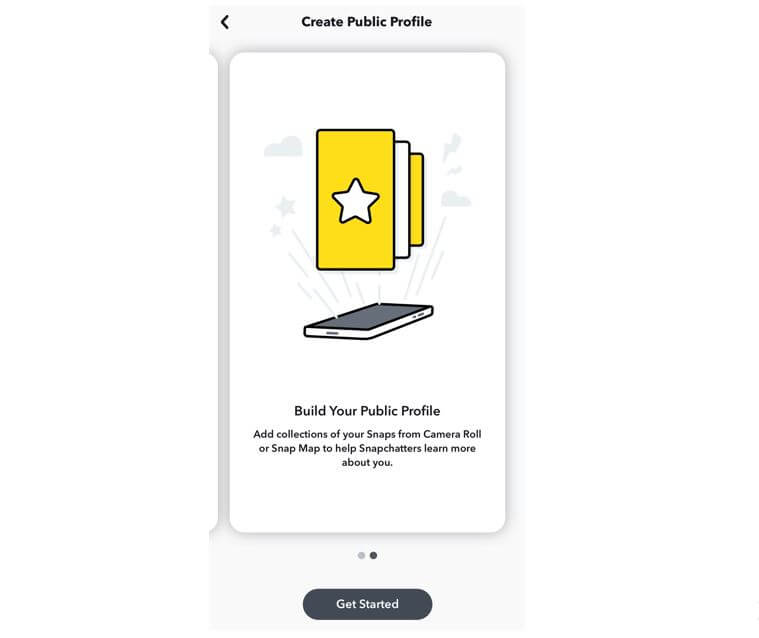
The subscribe button can be visible only on profiles that public members can see and sign up to. If your connections are the only group of people who can access your content. It’s not worth using the subscribe button on your profile.
If you want to make your profile public, you’ll need to access the privacy options. In the app’s main interface, you can tap on the profile icon in the top left corner to open your profile. From there, tap to open the gear symbol on the top right of the screen to open the settings for your Snapchat settings.
There are various categories of Snapchat settings, but the one important one is the “Who can” section. In this section, you can decide the privacy level of the account. To make your account publicly accessible, you must allow anyone to access your account.
Create Your Public Profile
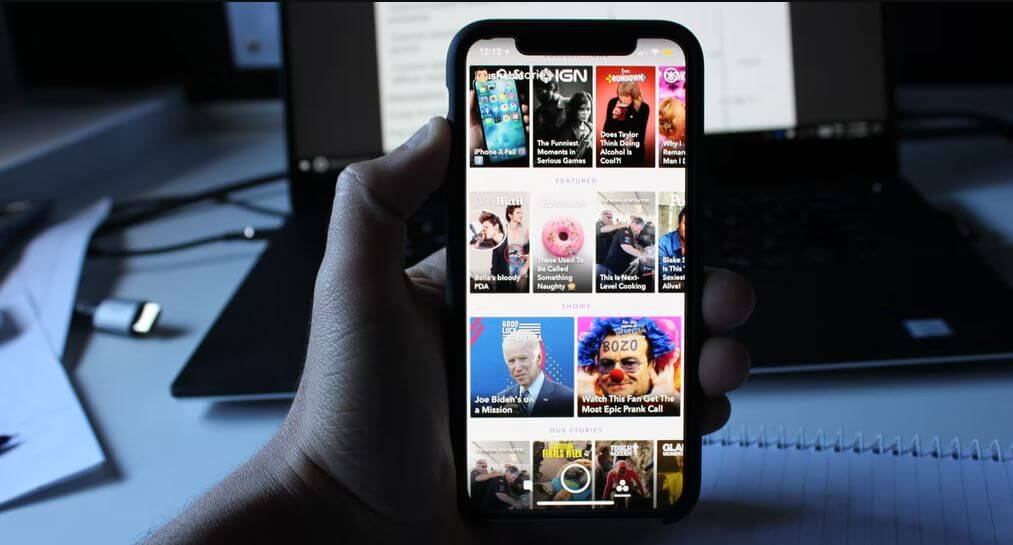
After you’ve made your profile public, using the settings. You’ll be able to go back to the profile section of your Snapchat application to continue setting the profile up for a subscription. Scroll down to the section for stories and then tap “Add to Snap Map.”
Once you’ve done this, you’ll get the option to make a public profile and select it to proceed. Complete all the necessary details and then edit your profile to create your profile suitably.
The public profile will not have an Add Friend option. It’ll be sporting the subscribe button you’ve always wanted, making your Snapchat subscription. It is important to note that you do not earn any money with the subscription account, and anyone can join your Snapchat for no cost.
FAQs
Q1: Are Snapchat Subscriptions The Right Choice For You?
A: If you are using Snapchat for a lot of fun sharing images and videos with a close circle of friends, Snapchat subscriptions may not appeal to you. But, Snapchat subscriptions can be powerful in connecting creators with viewers.
If you’re trying to build your community on Snapchat. Creating a Public Profile account and activating Subscribe button is the starting point.
Q2: How do I receive Creator features?
A: The account needs to have an active Public Profile, must be active in your Stories and Spotlight, and have gained an audience. Snapchat converts accounts into Creator Accounts regularly. Snap examines accounts daily to determine which accounts will be converted to Creator Accounts.
Q3: How do I become verified through Snapchat?
A: Snapchat has a procedure that they use to check accounts. To be confirmed, you need to have a minimum of 50,000 views on the content you share.
It’s recommended that 50,000 viewers be watching your story from beginning to finish for your account to be verified. There aren’t specifics on when you require these views or if you require them for every video you post.
Q4: When You Subscribe To Snapchat, Can You Send A Message?
A: The answer to that question is yes or no. The requirement for answering ‘Yes’ is that you can send messages to those who have not subscribed to your mailing list. The message will be sent to the intended recipient, but it will appear as a pending message.
You must subscribe to the Snapchat account from which you will be sending a message for your message to be sent to its intended recipient.
Furthermore, the preceding sentence shows why the response is ‘no.’ If you have not subscribed to their account, your message will display as ‘Pending’ on their account, even though it has been successfully sent to the recipient.
Conclusion
Snapchat subscriptions might not be helpful for those who use the app to share amusing photos and videos with their closest friends. Snapchat subscriptions could be a great tool to connect viewers and producers. If you want to create a Snapchat community, begin by creating a public profile and then enabling subscriptions using the button.


