You can easily leave a Snapchat chat group without notifying other members. To do this, go to settings and click Clear Conversations. Next, tap on the chat you wish to leave. This will clear the chat and remove it from your recent conversations. This works if the group chat you are trying to leave has stopped being active.
Leaving the group chat is the best option if it is constantly busy. If the chat is constantly busy, exiting the chat can still work. This is because members might not receive the notification that you have left. Although this is risky, it’s the only way to exit the group chat without being noticed by others. These steps will help you achieve your goal.
Leave a Snapchat Group
- Open the Snapchat app to log in if you don’t have it already.
- Tap the conversation icon at the lower left.
- Hold the group conversation by tapping and holding the tap, then tap “More.”
- Select “Leave group” in the drop-down menu.
- Use the “Leave” button to confirm your wish to leave this Snapchat group chat.
Exiting the Group by Clearing the Chat
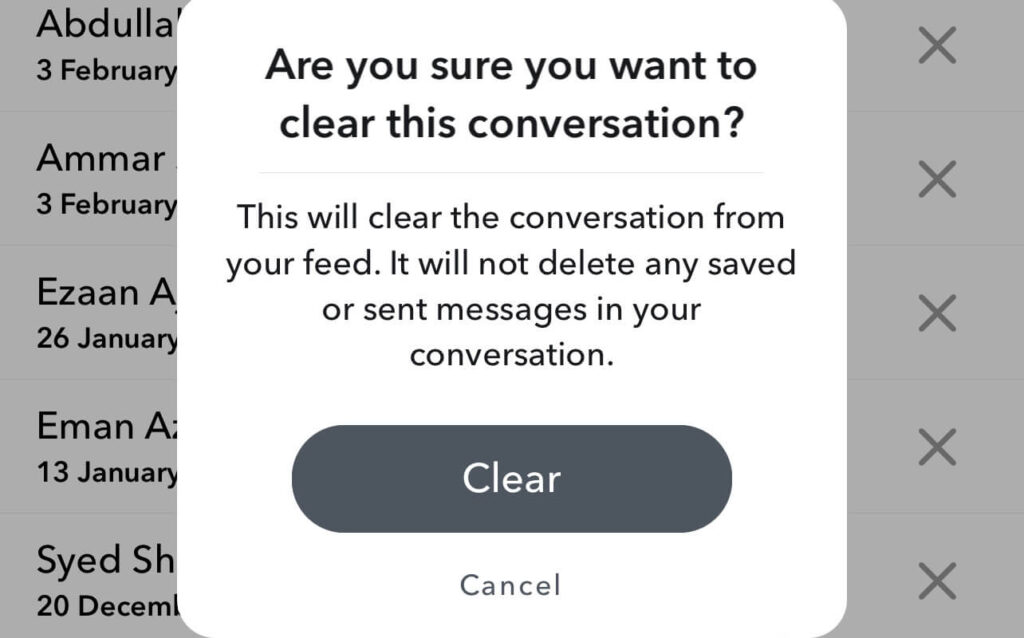
Clearing the chat is another way to leave the Snapchat group without others in the chat being notified. Clearing the chat is a great way to end an inactive chat. Clearing the chat will allow you to view it every time you use Snapchat. This chat is inactive, so it can’t be reopened for you.
- Open Snapchat.
- Click on your bitmoji in the viewfinder.
- Open Settings
- Select Clear Conversations and tap x to close the conversation.
To Block a Snapchat Group
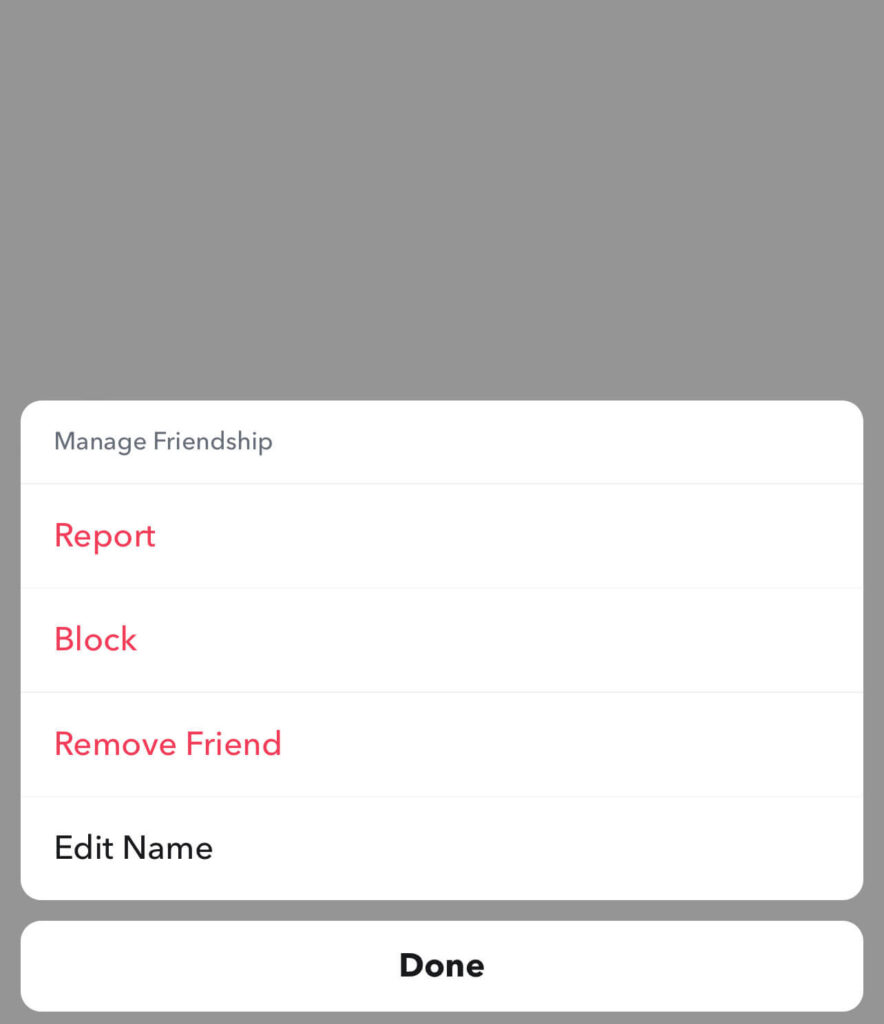
You can also block everyone in a Snapchat chat group to make it easy to quit. It doesn’t mean you will be leaving the group. However, you won’t receive notifications from the group. If you do leave, no one can get a notification.
If you block someone in a chat group, they will no longer see any information about you in that chat. You can also block all chat members, leave and then unblock them again. You can block the group by going to each person and blocking them.
This is a good way to keep people from trying to message you later. They can’t find out they have been blocked, so this is a great loophole to exit a group and notify everyone.
Muting a Snapchat Group
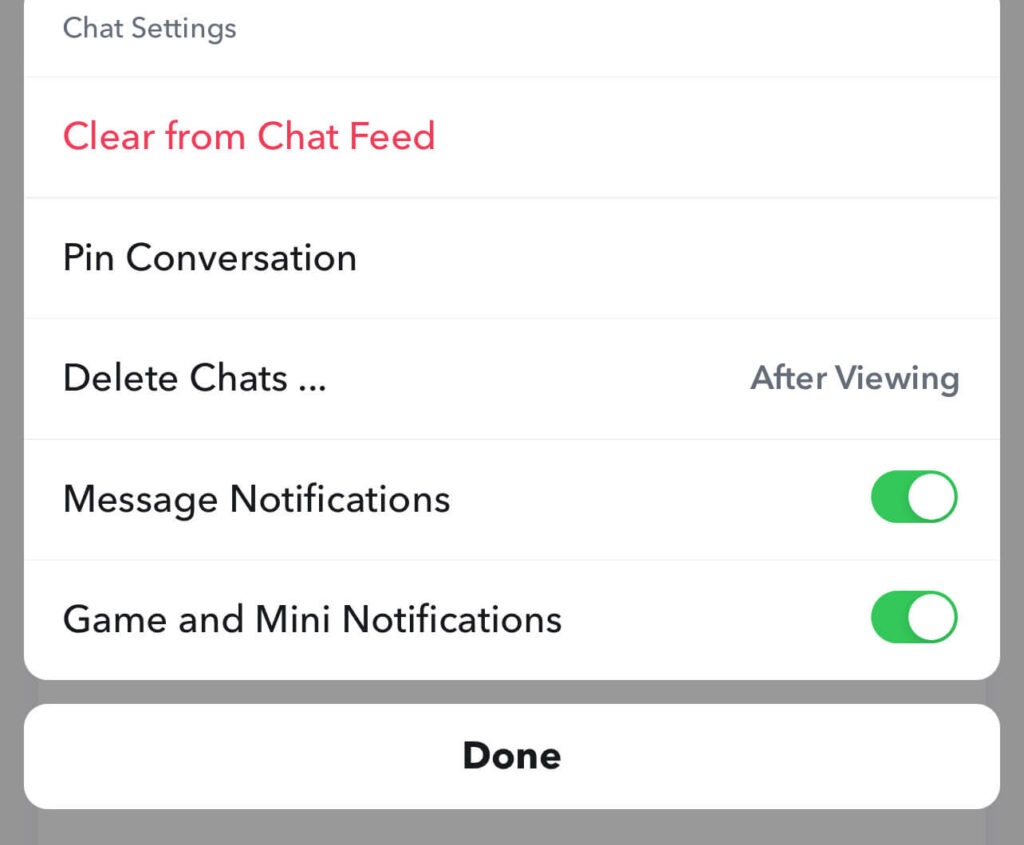
Muting the chat is another option to leave the group chat. This doesn’t mean you are leaving the chat, but it does have the same effect. While you will still be part of the group, you won’t be receiving messages from people. You will need to go to Snapchat’s chat section, hold the group name, and select chat settings. Select message notifications, then select silent.
Disabling Snapchat Notifications
Instead of leaving a Snapchat group and risking that admins or members find out, you can disable notifications for the app. This will allow you to forget all about the group, and it will appear as though you have left.
You won’t get notifications about chats if you use Snapchat frequently. You should make sure you check the app as often as possible. If the group chat is active, you will see messages as you check it.
Change Your Name and Delete Your Profile Before You Leave
You can change your name before you go, and everyone will be able to believe it is you. When the group tries to identify who has left, changing your name to something else will fool them. This trick will work well if there is a large group and everyone does not know everyone.
If someone decides to look deeper into your profile and they have had prior conversations with you on Snapchat, they will be able to tell you that you left, which could lead to problems. Even if they haven’t had any conversations with you before on Snapchat, they might hold on to your name and glance at your username.
Delete Snapchat
Instead of worrying about what other people think of you, if you decide to leave the group chat, you can delete Snapchat. You can now avoid group chats, and nobody will notice. This is only possible if Snapchat is not used for regular communication. If you use Snapchat, you will need to find another way to get out of groups without others knowing.
Delete Snapchat Group without Leaving the Group
It is possible to also delete Snapchat group without leaving the group. Because of the many videos and photos, the group could be taking up too much memory in the app. You should delete it. You can delete Snapchat group from your account without leaving it:
- Open Snapchat.
- Visit the section’ Chats.
- Click the three dots in the upper-right corner
- Tap the x next to the conversation you wish to delete
You should have wiped the group from Snapchat. You’ll be able to see the group again in Chats once a message has been sent to the group.
FAQs
Q1: How to Modify Settings in a Group Chat?
A:
- Group Chat
- To open the Group Profile, tap the Group Chat icon located at the top.
- Tap the three dots icon at the top
- Click on the setting that you wish to change!
Q2: How to manage a group chat?
A:
- Group Chat
- To open the Group Profile, tap the Group Chat icon located at the top.
- Tap “+ Add Members” to add more friends!
Conclusion
It’s okay to get up and leave the group. You’re not standing up, but you must be able to communicate what you want. These decisions are yours alone and should not be influenced by anyone.
It might be worth considering whether some useful information should remain within the group, as your messages disappear when you leave for their reference or something.
It’s also a good idea not to think about possible alienation or judgments. Good friends will ask you why you left your chat group, but they’ll be supportive towards the end.


