When it comes to sending videos via email, if you’re not an advanced user most likely you have questions about it, for example, how to email videos from iPhoto if you used that service.
Who doesn’t want to record a video of their birthday celebrations or a holiday to their favorite destination? All of us do it, naturally. But when it comes to sending the video to friends and family members it is a headache.
More so, when the file size exceeds a certain limit. You can attach the video to the email message as an attachment.
But that too requires that the video file is not more than a certain limit. And when you are using a Mac and manage your photos and videos through iPhoto, it becomes somewhat of a frustrating exercise.
So this is a sort of helpful guide of all that is required for you to send a video as an attachment to an email message and send it across to a friend.
What is iPhoto
iPhoto is outdated as of now. It stopped its operations in 2015. Apple Photos has replaced it.
But those who are still using older OS of Mac or old applications are familiar with using the iPhoto application in their Mac computers. Or it is just possible that you may have some old iPhoto libraries that you have stored up till now.
In case you are not finding it meaningful to convert iPhoto Libraries to Photos, then you can keep iPhoto active in your Mac, to view old memories and keep them alive.
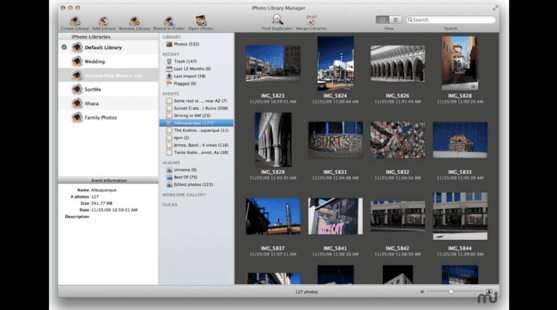
What could you do with iPhoto?
Using iPhoto, users could manage their videos and photos more efficiently. iPhoto was an application that was developed by Apple for its Mac users.
With iPhoto, users could open the video or rename it, share it with friends, and edit them. They could edit the videos using basic functions like crop, collages, filters, resizing, brightness control, contrast, and many others.
The best thing about iPhoto was that it supported large video file formats, and also store videos in RAW video format. This made it easy to edit the videos like trimming, cutting, etc.
How to email a video through iPhoto
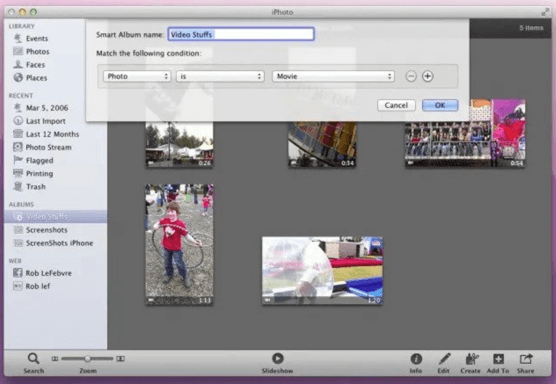
Users could use iPhoto to send a video as an attachment to an email. This function of iPhoto was so very convenient, that it saved the trouble of users who wanted a convenient solution to share their videos with family members and friends.
This could be done through two methods, which are shown below. Let’s go through them and find out how to email a video through iPhoto.
Finding the video file
The first solution to attaching the video to your email using iPhoto is to find the actual location of your file using the iPhoto interface.
- You have to find the right folder so that you can attach the video of your choice to the email.
- iPhoto will send you an error message saying that you are not sharing the actual video file.
- Select the video in the iPhoto interface. Select the File menu and go for the “Show in Finder” option.
- You will now see where the video file on your disk is.
- Click the video file and select the “share by email” option.
- Video files that are more than 177 MB are very heavy to send via email.
- In that case, upload the video to a video storage service and send the link via email.
Exporting the video
In the second solution, you can export the video to the email service that you are using. Just follow the steps given below.
- Locate the video file from the iPhoto interface.
- Select the “File” menu and click on the “Export” option.
- A new window will open before you. Choose the “Original” option and click on “Export”.
- Locate the folder in which you have stored the video file.
- Once you have found out the location of the video file, you can open it in QuickTime Player.
- Go to the toolbar. Click on the “Share” and “Mail” options.
- A new window will open up, prompting you to publish it. You can publish the video in a smaller size since you cannot attach a file that exceeds 177 MB.
- Share the video file. A new email window will appear in front of you so that you can just key in the email address and send the video file.
The challenges in sending video through email messages
You can just follow the above two steps if you want to email a video through iPhoto. But it can be tough to send large files through email.
This limitation is most irritating to many people who want to send videos simply by emailing them across to recipients. But fortunately, there are easy solutions to this problem.
Heavy video files
Video files have become heavier by the day, and that is because of the amount of information packed in the video.
But experts have recommended an alternative solution that is increasingly becoming more and more popular.
It is also now a standard practice to follow the below steps if you want to send a video to a friend.
Varying video files
Users also face the problem of viewing the video as many times the video application is missing in the user’s computer.
This is a common problem to many as many video codecs are not supported by the video application that the user uses.
So, although you can attach the video to the email, the recipient will not be able to view the video. This is the most frustrating problem of attaching the video to the email.
Alternative solution – Cloud storage

The best alternative solution to this problem is to upload a video in a Cloud Storage platform like Vimeo, Google Drive, Dropbox.
These platforms have the required bandwidth and storage capacity to store large videos. You can opt for paid versions in these services to achieve more storage for uploading more videos.
YouTube is another very popular video sharing and storing platform and it has become so much easy to upload a video from your computer to YouTube these days.
Video will not lose any video quality and can be downloaded as per requirement and played easily in most popular media players. You can keep the video private or share it with the public.
Final thoughts
iPhoto was so very easy to use for sending videos through email. All you had to do was to locate the video file in the file folder where you saved the video or exported the video.
It was then possible for you to attach the video to the email via attachment. Smaller videos with less file size were much easier to send across through email.
But once they exceeded a certain limit, then it became impossible to attach them to the email. The solutions given above was the most efficient solution.
Store the video in a Cloud Storage platform and send the link to the ones with whom you are sharing the video.
Also, most computers nowadays support common video formats. So that users can now open just about any video sent through an email.


