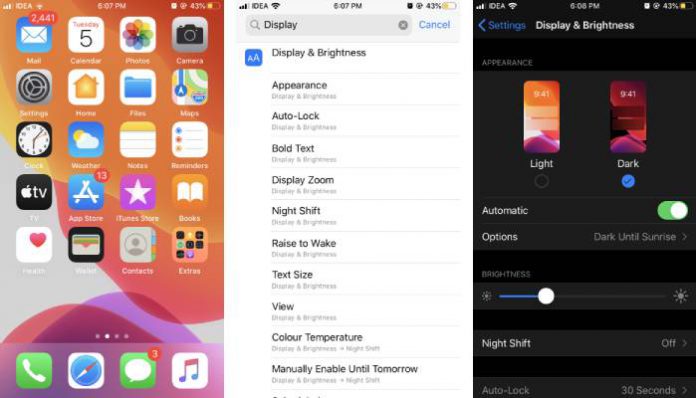The concept of a dark mode on Instagram started several days back when YouTube received dark mode in the 2019 update. Millions of people loved it, and I personally use it on my Android and iPhone. The discreet profile on the application makes it compelling to look at it, and it doesn’t strain my eyes. I believe, the night mode option is an important function on the application that is used for hours.
Instagram is an excellent photo-sharing website that went viral in 2010 because of the filters offered on the platform. The social media platform blew up among teenagers and young audiences, and millions of celebrities started to appear on the platform. In western countries, the photo-sharing service turned into a “must-have” application on iOS phones & Android phones.
Using the phone during night time doesn’t add strain to the human retina. The white rays coming out of the screen does create unnatural light, which leads to eye strain. The night mode on Instagram replaces white color areas with black color, which essentially means “Dark Mode.”
How do i turn on dark mode on Instagram on iPhone and iPad
For Apple portable device consumers, you have to update the iOS version to 13 because the function is not available on previous versions of iOS. I’m not sure why they didn’t add the feature in the older version, but I believe they are using inbuilt iOS capabilities for the process.
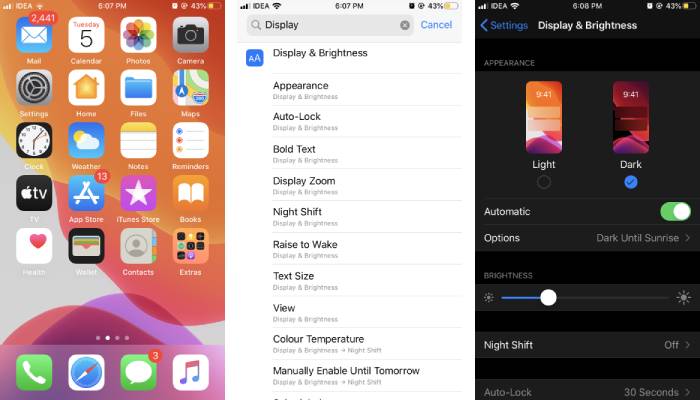
- Tap on the “Settings” icon.
- Now, Tap on the “Display & Brightness” option.
- You got two options “Dark Mode on” & “switch on and off automatically.” The second option detects the time zone in the region or your phone clock and turns on when the phone hits evening timings.
- Close the settings, and enjoy the feature.
I want to remind the readers that the function works on iPads coupled with iOS 13. The feature is not available on older generations, such as iOS 12 and iOS 11.
Get Night Mode on the Android device
As for Android consumers, I cannot share a new story here because it is not available on Android 9 or below. I got two phones running Android 9, and I do not have this function on it. Congratulations to Android 10 consumers because you can use Instagram night mode on it.
- Go to the menu, and tap on the Android “Settings.”
- Tap on “Display” and then click on the “Advanced” option.
- Now, select “Dark” in the device theme menu.
Enjoy the night mode of glory. I want to remind the readers that your phone should run Android 10.