Kik is an instant messenger and a cross-platform mobile application for communication via the internet. The application offers similar experience such as Messenger, WhatsApp, Snapchat, and Twitter. The registered users on the platform can chat individually or in a group.
Anyone can create a new account with Kik Messenger, and it is available on multiple platforms such as Android and iOS. The smartphone users require a valid email address, provide name, and set a strong password. Of course, you have to go through a verification that I found slightly difficult to pass through on an emulator. The registered users can search a friend via name or, scanning a Kik code.
At here, We have shown two methods to delete Kik account and it should be enough to put an end to social media account. So, let’s start.
Delete Kik Account Temporary or Permanent
Fortunately, the company developed two methods for registered users. The first one consists of a temporary deletion that keeps the data on the server, but the world cannot access it. The temporary deletion does not have a time of self-destructing, and the registered person can recover it anytime.
The second method consists of permanent deletion that signals the servers to delete data such as contacts, chats, history, and every piece of information connected to the account to trash. Of course, the data is unrecoverable, and that’s how it’s going to go down.
Temporary Delete Kik Messenger Account
- Launch the default browser or third-party browser for the process and click on the link here. Scroll down the page to click on “Temporary Deactivation” and then click on the “Temporary Deactivation Website.”
- In the next Window, type registered an email address in the empty field and then clicked on “GO” to proceed.
- An email will be sent to the inbox and click on the link to deactivate the kik account temporarily.
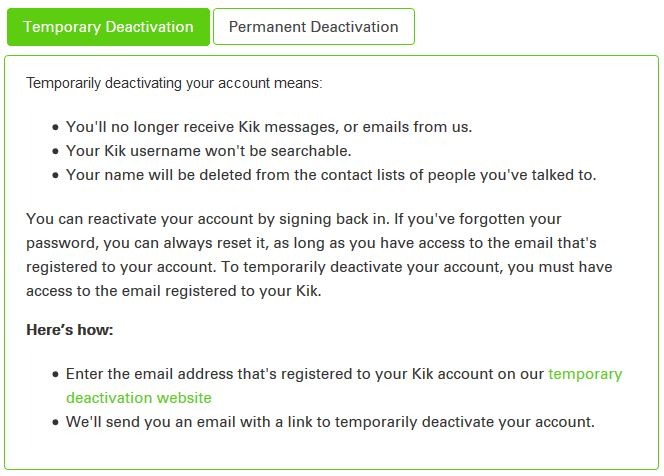
The account can be reactivated in a day or a month or a year. The information & data saved in the servers and you can recover the account anytime.
Delete Permanently
- I have already provided a link to the page in the first method, so check it out. Scroll down to the point where you can find “Permanent Deactivation” and then click on “Permanent Deactivation Website.”
- A new window will pop-up in the next section, and then you have to fill-up the information.
- An email sent to the registered email address inbox.
- Start looking for an email address and make sure to check for the verification email in the spam folder.
- After clicking on the verification link, a new window will pop-up with confirmation notification.
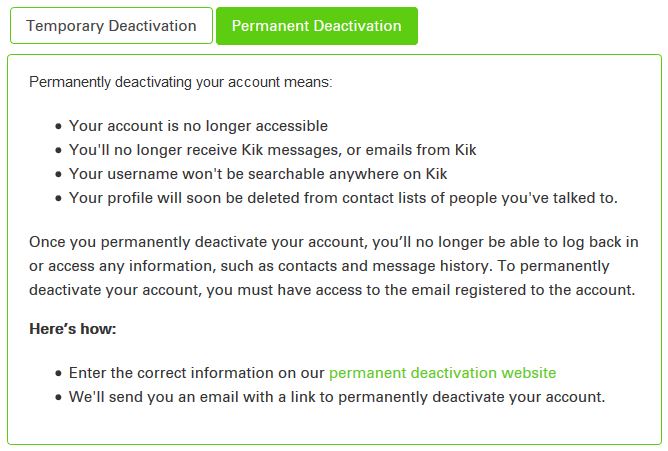
The mission “Delete Kik Account Permanent” accomplished. Remember, the administrators of the servers designed to delete all information related to the Chats, Group chats, Media files, and more out of the system.

